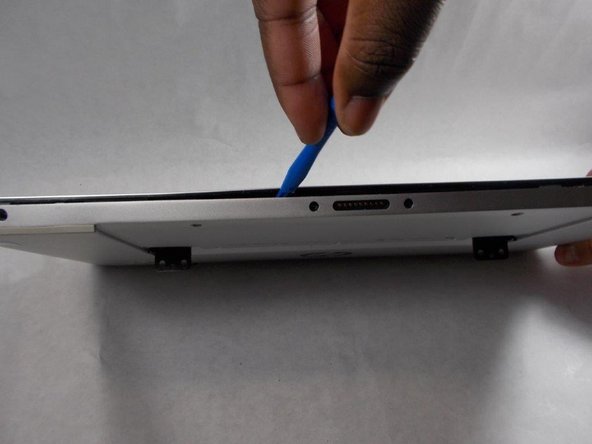Introduzione
This guide will explain how to remove and replace the wifi card in the HP Envy X2-15-C001Dx. Your wifi card may need to be replaced if it is nonfunctioning or having connectivity issues. Replacing the wifi card will solve any wifi related issues. In order to complete this task, you will need to have a Phillips head screwdriver and know how to use it.
Cosa ti serve
-
-
-
Remove the screw holding the Wi-Fi card using a Phillips #1 screwdriver.
-
To reassemble your device, follow these instructions in reverse order.
To reassemble your device, follow these instructions in reverse order.
Annulla: non ho completato questa guida.
Un'altra persona ha completato questa guida.