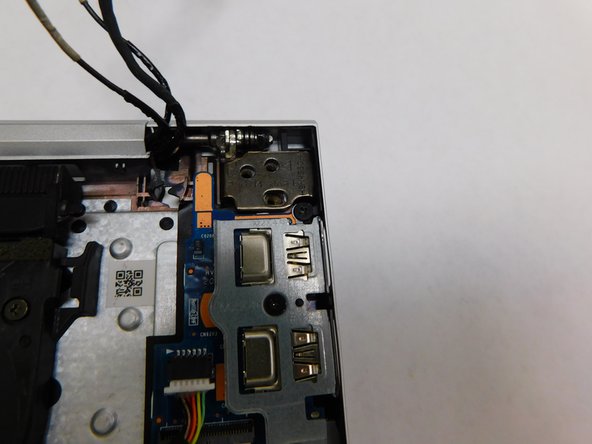Introduzione
This guide will show you how to replace the display assembly for an HP EliteBook 840 G7
To know if you have a bad screen signs include: Large crack in screen, no response, dim light, large rainbow lines and dots.
Cosa ti serve
Quasi finito!
Linea Traguardo
Annulla: non ho completato questa guida.
Un'altra persona ha completato questa guida.