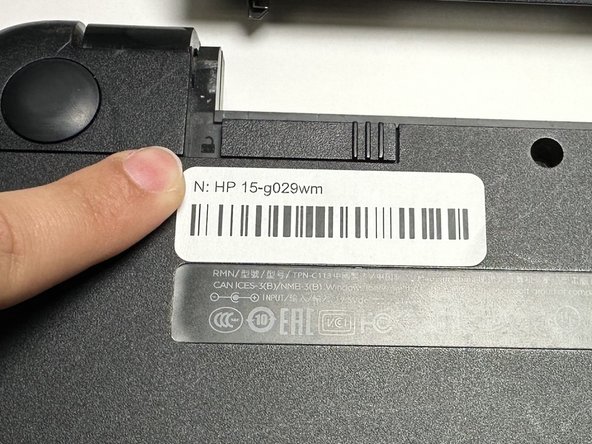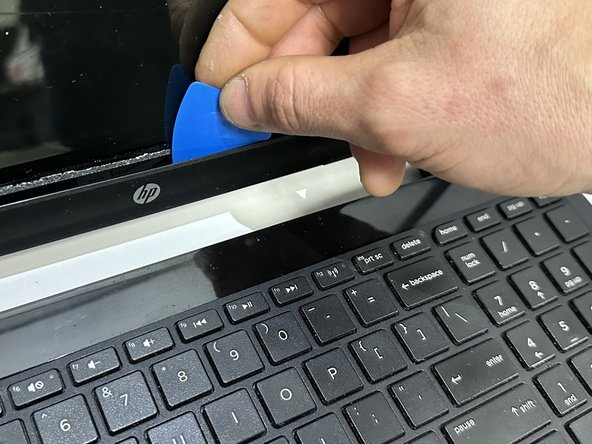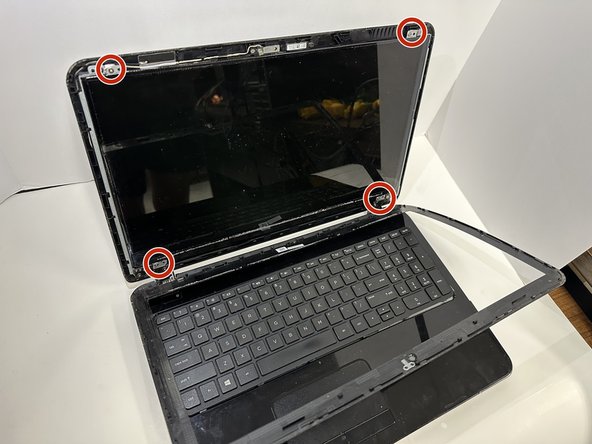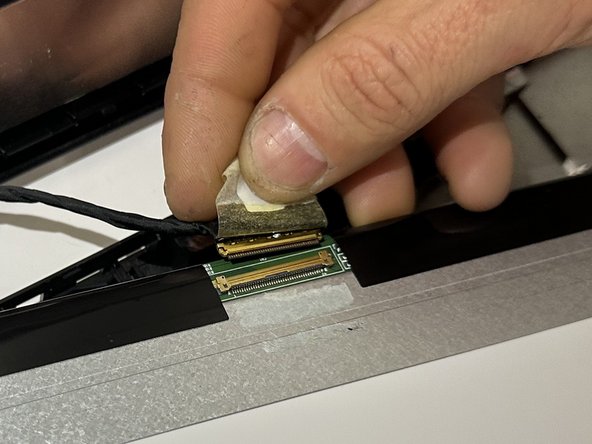Introduzione
This guide will walk you through the process of removing the screen on your HP 15-g029wm. If the screen is broken, cracked, or otherwise damaged, you may need to follow this guide to replace the screen.
Cosa ti serve
-
-
Unplug any charging cord or accessories connected to the device before beginning.
-
-
Quasi finito!
To reassemble your device, follow these instructions in reverse order.
Conclusione
To reassemble your device, follow these instructions in reverse order.