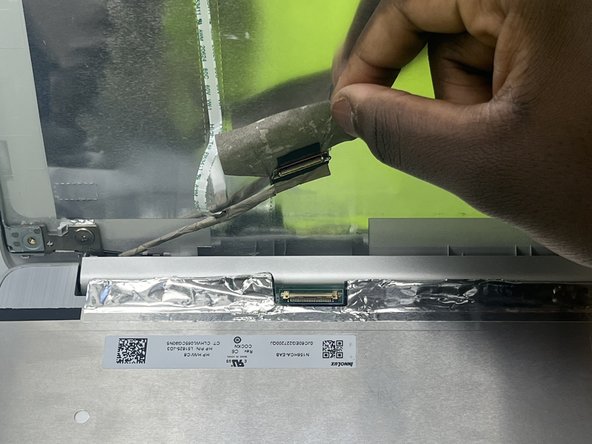Introduzione
This guide will show you how to replace the display assembly for an HP 15-dy2024nr.
Indications of a bad screen include a large crack in the screen, no response, dim light, large rainbow lines, and dots.
Before removing any part of the computer ensure that the laptop is turned off and disconnected from any power source.
Cosa ti serve
-
-
Peel the inner edge of the bezel using an opening tool and gently snap both edges away from the glass.
-
Go around the perimeter and begin snapping the tabs underneath.
-
-
To reassemble your device, follow these instructions in reverse order.
To reassemble your device, follow these instructions in reverse order.
Annulla: non ho completato questa guida.
Altre 2 persone hanno completato questa guida.