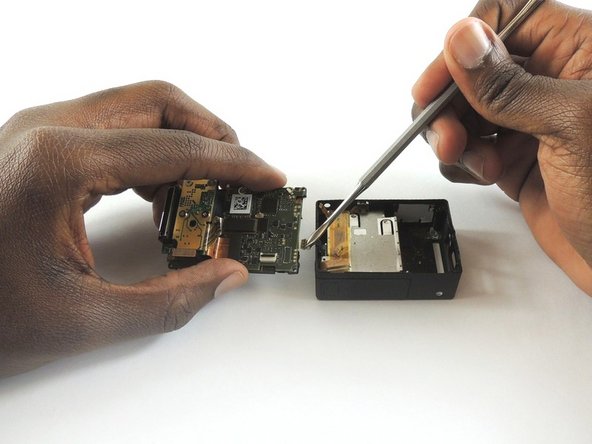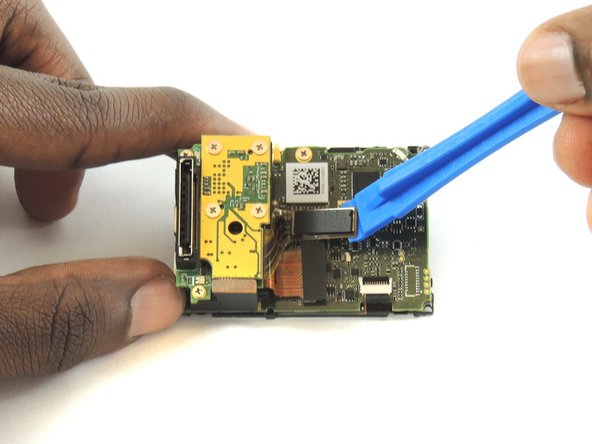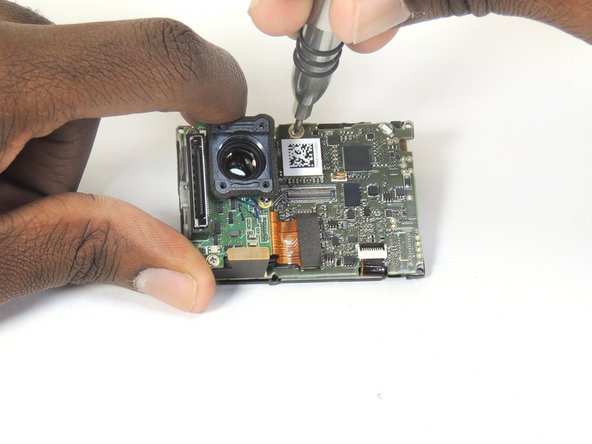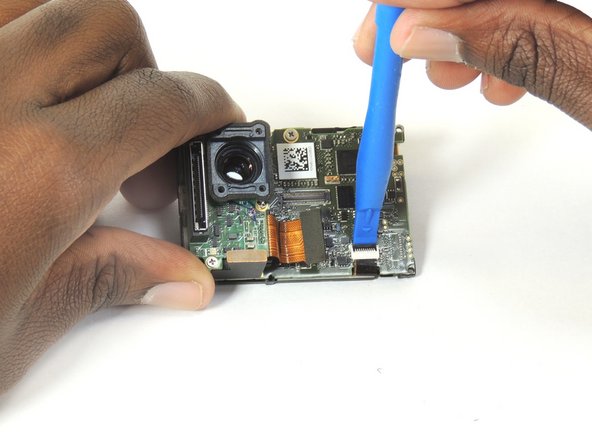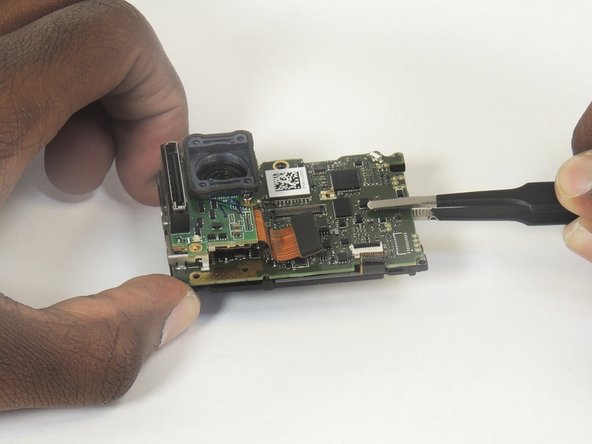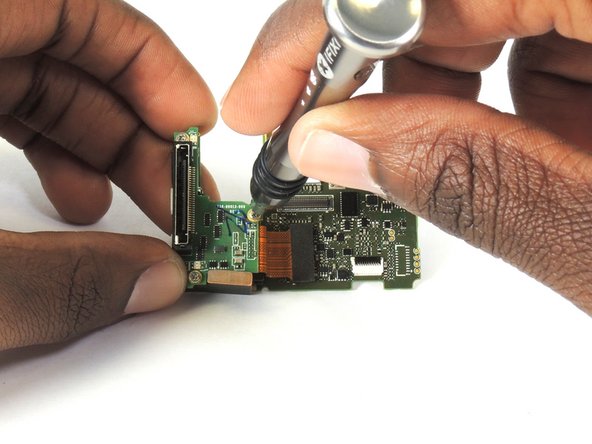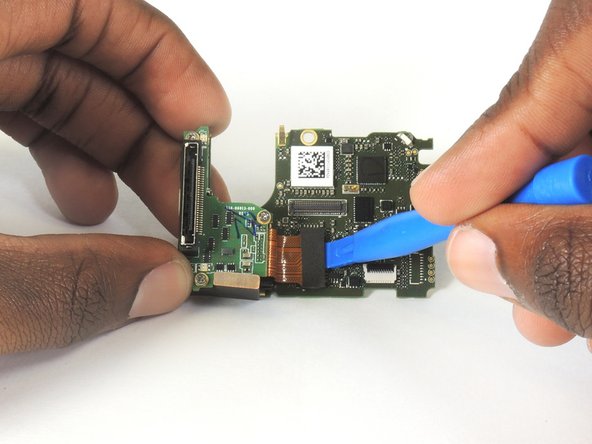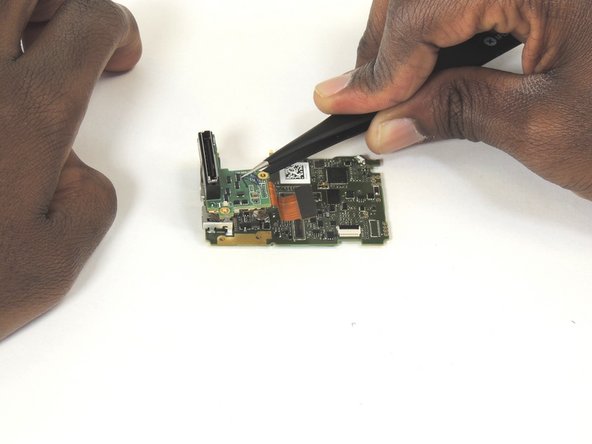Introduzione
Use this guide to replace a malfunctioning motherboard or expansion port. Because replacing either part requires the same steps, they are both combined into one guide.
Cosa ti serve
-
-
Remove the faceplate by carefully prying around the edge using a plastic opening tool. Loosen the clips on the edge, then pull the faceplate off.
-
Use the tweezers to lift the faceplate from the rest of the device.
-
-
-
-
Using a plastic opening tool, separate the camera sensor's connector from the motherboard.
-
-
-
Using #00 phillips head screwdriver, remove the 3.0mm screw.
-
Using the plastic opening tool, unclip the LCD ribbon from the motherboard.
-
To reassemble your device, follow these instructions in reverse order.
To reassemble your device, follow these instructions in reverse order.
Annulla: non ho completato questa guida.
Altre 9 persone hanno completato questa guida.
Un commento
step 2 is wrong, short screw belongs on the battery door edge... destroyed my new housing... :(