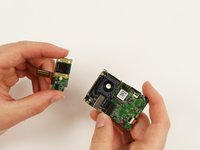Introduzione
The image sensor is a vital part of your GoPro. However, don't fear if it has broken, this guide will bring your device back to life!
Cosa ti serve
-
-
Push the tab on the back of the device left to remove the plate covering the battery.
-
-
-
Insert a plastic opening tool in between the front face plate and the black housing.
-
-
-
-
Locate the four 8.1mm PH00 screws on the corners of the GoPro and unscrew them using the phillips screwdriver.
-
Gently remove the motherboard by using a plastic opening tool to pry it out of the housing.
-
To reassemble your device, follow these instructions in reverse order.
Annulla: non ho completato questa guida.
Altre 4 persone hanno completato questa guida.