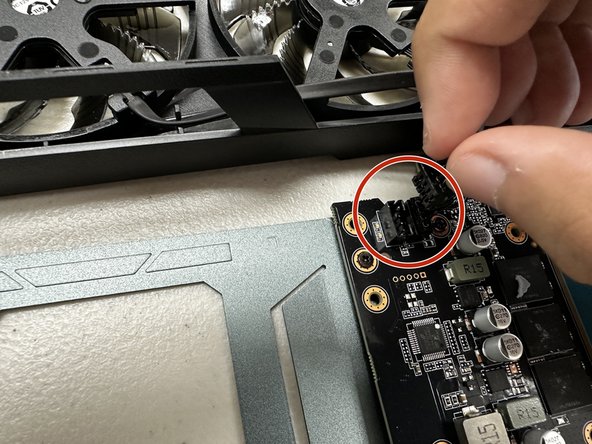Introduzione
This guide is designed to aid individuals in replacing the GPU fan on the Gigabyte RTX 3060 Graphics Card. It includes various considerations that might be relevant to different repair scenarios. This guide addresses common problems associated with GPU fans, such as damaged fan blades or a malfunctioning fan unit connected to the graphics card. To carry out this repair, no specialized skills or tools are necessary, except for the Phillips #00 screwdriver mentioned in this guide.
Ensure that your workspace is tidy and free of clutter before you start the repair.
Cosa ti serve
-
-
Remove the four springs screws attached to the thermal plate on the GPU using a Phillips #00 screwdriver.
-
Remove the two screws from the right side using a Phillips #00 screwdriver.
-
Remove the two screws from the left side using a Phillips #00 screwdriver.
-
-
-
-
Set the thermal system to the side.
-
Flip over the GPU cover with the fans and find the fan that needs to be replaced.
-
There are three screws underneath the fan blades. Look at the second picture as a reference for one of the screws. Remove all three using a Phillips #00 screwdriver.
-
To reassemble your device, follow these instructions in reverse order.
To reassemble your device, follow these instructions in reverse order.