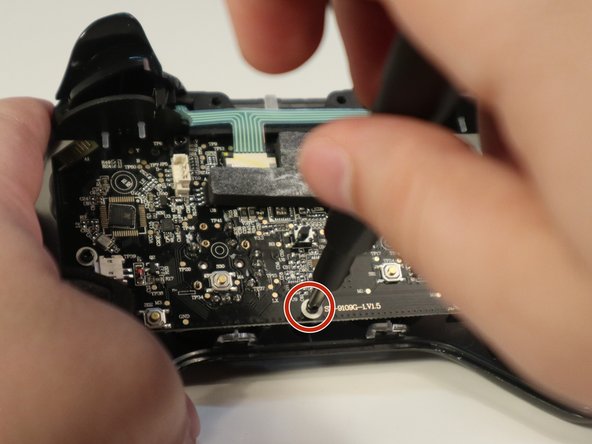Introduzione
This guide will help you repair the directional pad on your GameSir Pro T4.
Directional pads need replacement after wear and tear over time or if it somehow cracks.
Cosa ti serve
-
-
Using the Phillips 1 screwdriver, gently turn the screw to the left (repeat this step until all four screws are taken out).
-
-
-
-
To get to the directional pad (d-pad), remove the three 5mm screws on the motherboard.
-
To reassemble your device, follow these instructions in reverse order.
To reassemble your device, follow these instructions in reverse order.
Annulla: non ho completato questa guida.
Altre 2 persone hanno completato questa guida.