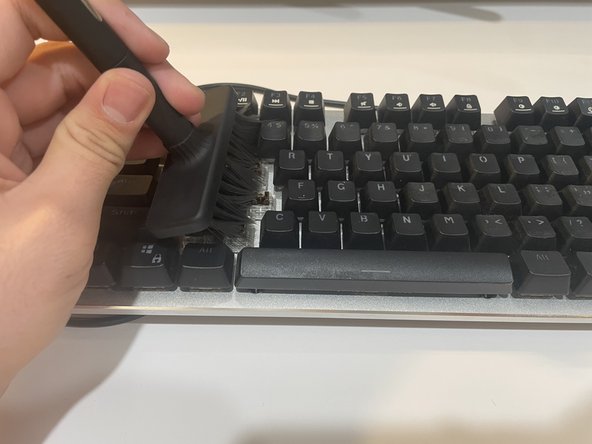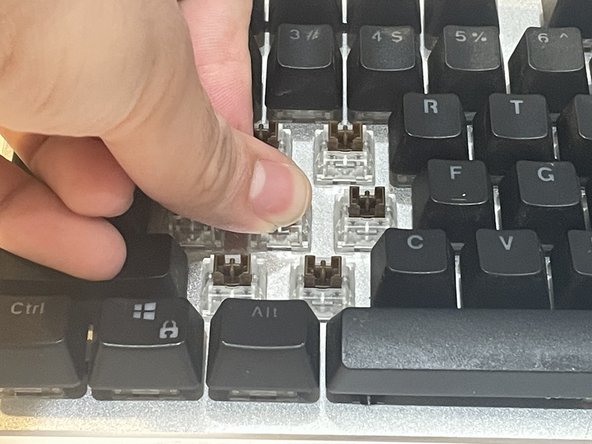Introduzione
Whether it's due to wear and tear, accidental spills, or the collection of dust and debris, keyboard switches can encounter various issues over time. If you're experiencing unresponsive keys, or any other keyboard switch-related problems with your Hermes E1C then this guide is here to walk you through the step-by-step process of replacing your switches.
The Hermes E1C uses switches that may easily break down due to daily use. This guide is designed to address common issues associated with Gamdia's custom keyboard switches for this model, ensuring that you can restore the functionality of your keyboard without the need to invest in a brand-new one.
Finding a replacement switch may be difficult as Gamdias creates but does not sell its custom switches, especially since the E1C keyboard contains mechanical tactile switches that don't have compatibility with other consumer tactile switches.
Cosa ti serve
-
-
-
Before inserting the new/working switch, you need to make sure that you can either:
-
See an X symbol facing towards you.
-
See that the top of the brown switch is horizontal like a rectangle.
-
Insert the correctly aligned switch by using a bit of force to push in the switch as there are no pins to be mindful of.
-