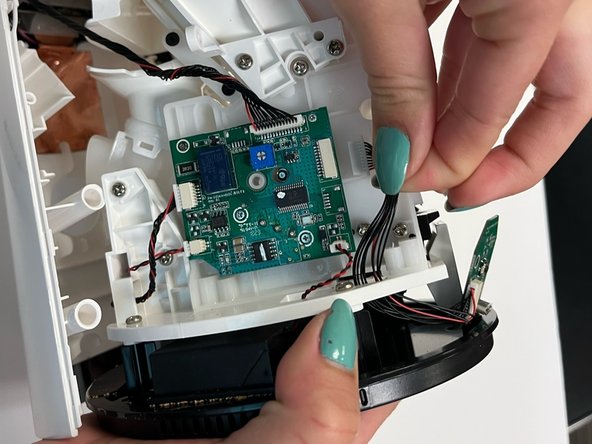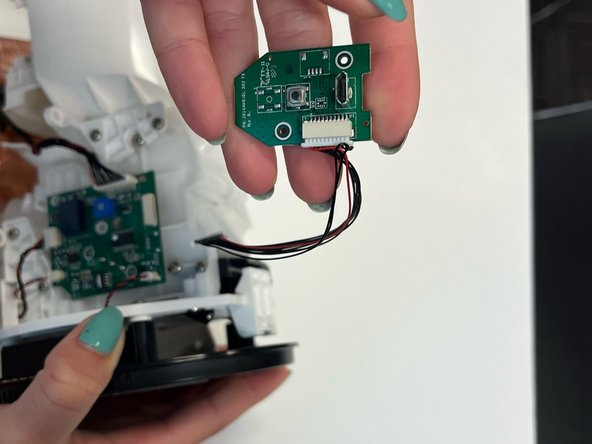Introduzione
If your Furbo Dog Camera does not turn on, or turns off and on without you doing it, the issue could lie deeper than replacing the cable. Your Furbo Dog Camera could have a faulty USB Power Jack that needs to be replaced.
In order to test this out, one should try a different USB cord and a different outlet before coming to the conclusion that there is an issue with the USB Power Jack inside. If your Furbo Dog Camera still does not work after changing the cable and the plug, it is safe to assume that there is an issue on the inside with the USB Power Jack.
There are eight steps to replace the USB Power Jack. All of the tools needed are available online and can be found at some large retail stores.
Cosa ti serve
-
Attrezzo utilizzato in questo passaggio:Flathead 3/32" or 2.5 mm Screwdriver$5.49
-
Use a 2.5 mm Flathead screwdriver to remove the four 5 mm screws from the bottom of the Furbo.
-
Use a 2.5 mm Flathead screwdriver to remove the single 5 mm screw under the silver sticker.
-
-
-
-
Rotate your Furbo so that the side is facing towards you.
-
Use an opening tool to separate the two plastic coverings.
On the MAX model that I disassembled, there were two Phillips head screws through tabs on the front half, holding it in place. I had to remove them so that the front half could be removed.
-
-
-
Use a Phillips #000 screwdriver to remove the two 5 mm screws from the USB power jack.
-
-
-
The USB power jack PCB can now be removed from your Furbo and replaced.
Wo bekommt man die Platine mit dem USB...
Have this issue. Where do over the USB Power Jack replacement?
-
Annulla: non ho completato questa guida.
Un'altra persona ha completato questa guida.