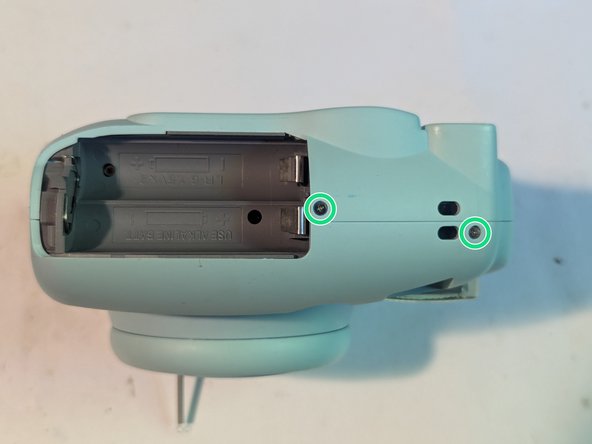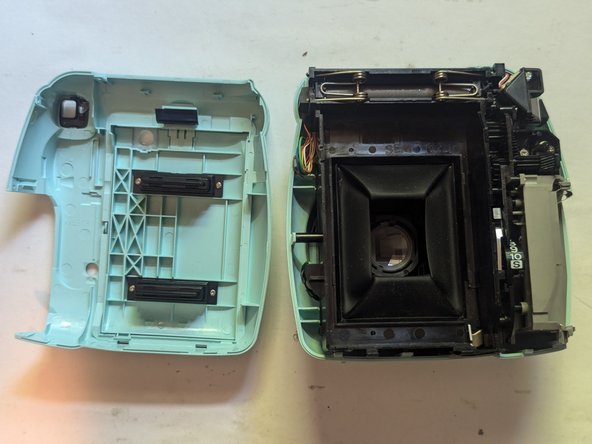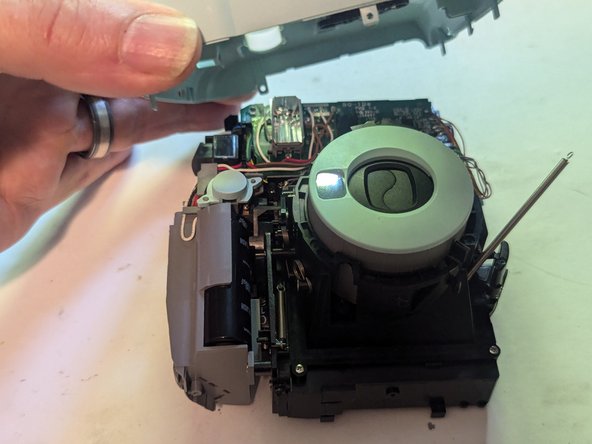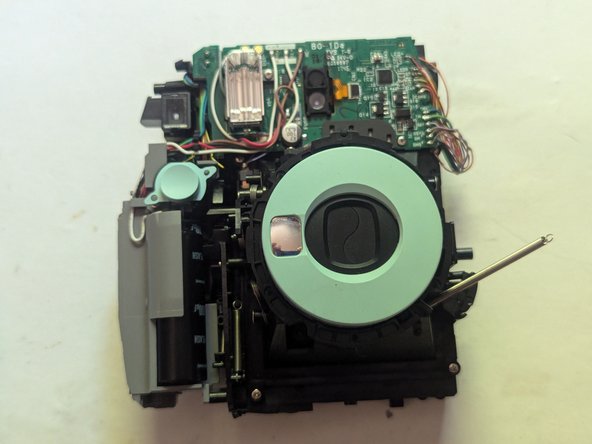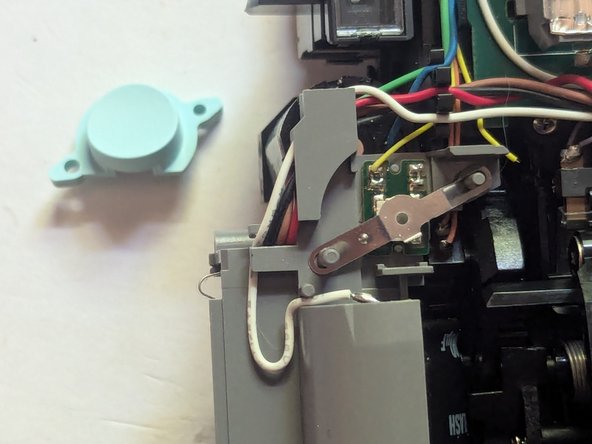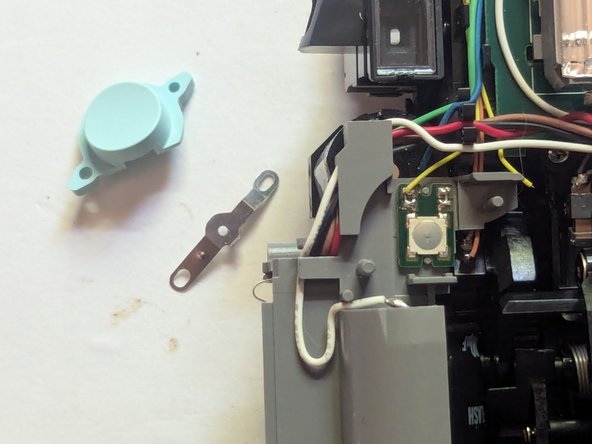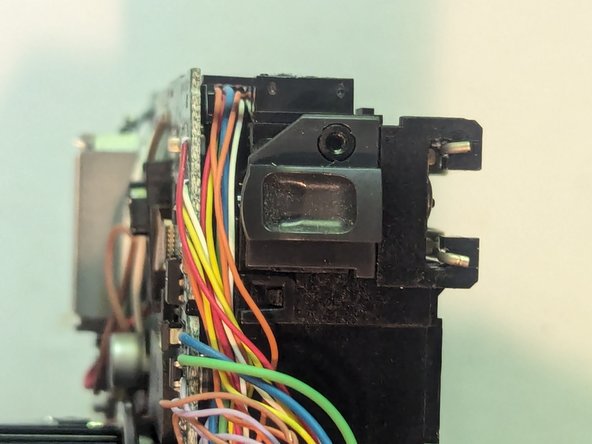Introduzione
The camera shell is the plastic casing that makes up the outside of the Fujifilm Instax Mini 9; which is meant to hide wires, protect the film, and hold the main components of this camera together in a compact manner. A damaged shell will compromise the integrity of the device and may cause other parts of the camera to malfunction.
Cosa ti serve
-
-
If equipped with a camera strap, the strap will have to be removed or you won't be able to separate the two halves of the shell.
-
A fine tip tool such as this Pentalobe screwdriver can be inserted in the loop and used to expand it so the strap can be passed through it.
-
-
-
Press down the back cover lock to open the back cover.
-
Grasp the rectangular holes in the film pack, then pull it straight out.
-
-
-
Make sure the brightness adjustment ring is placed on the indoor (house icon) setting when taking the camera apart.
-
-
-
-
The brightness adjustment dial cover is held on with double sided adhesive and three tabs. Insert a thin blade opening tool under the outside edge of the cover.
-
Work your way around the ring, separating the adhesive.
-
-
-
Using fine tip tweezers, grasp the end of the spring and lift it straight up off the retaining pin.
-
You can leave it like this as it is still connected to the camera itself on the other end.
-
-
-
The film eject slot cover hides one of the screws that need to be taken out to remove the camera shell.
-
The cover is held on with six clips, three on each side. Insert an opening tool and pry the cover off.
-
-
-
Remove the 5 mm Phillips head screw under the film eject slot cover.
-
Remove the two screws from the right side of the camera.
-
-
-
Separate the halves by prying them apart with a thin opening tool.
-
From there, the rear cover can be lifted off.
-
-
-
With the rear cover removed, flip the camera over and the front cover can simply be lifted off.
-
-
-
Press the power on button to extend the camera lens.
-
The retainer for the brightness dial return spring is shown with the spring in its proper position.
-
-
-
The shutter button is shown in is proper position and orientation in this photo.
-
This next picture shows the metal button contact as it should be mounted.
-
Here is the camera with both parts removed. Since the only thing holding them in place is the front camera shell, they will easily fall off once the shell is removed.
-
-
-
The only thing holding the right camera strap backplate on is the front shell, so the first thing that will happen when you remove the shell is that it will fall off, so it's important to know where it goes.
-
To reassemble your device, follow these instructions in reverse order.
To reassemble your device, follow these instructions in reverse order.
Annulla: non ho completato questa guida.
Altre 6 persone hanno completato questa guida.
3 Commenti
Hello, this guide has helped me very much but I have an issue that isnt listed in this tutorial, when I was putting the case back together the Brightness Adjustment Dial has fallen off and I cant get it back in, is there any way you could help me put it back via another tutorial?
Thanks
I think I can help with that, but in order to post pictures I would need to do that as an answer to a question. Please go to the Ask a Question page of the device page and start a new question with what you've asked here. After that I should be able to show you how to line up the adjustment dial and get it back on to stay.
Ok I have made the question via the link Brightness adjusment cover fix