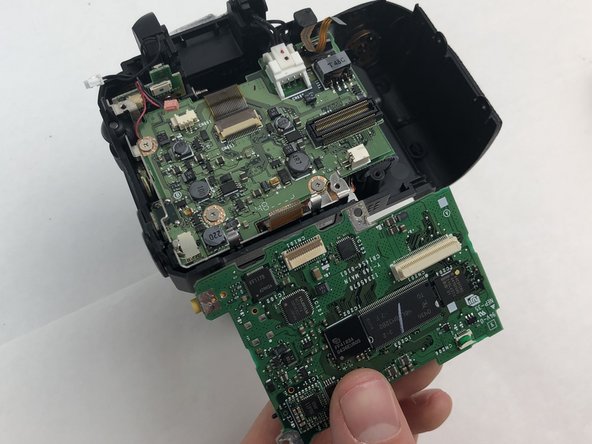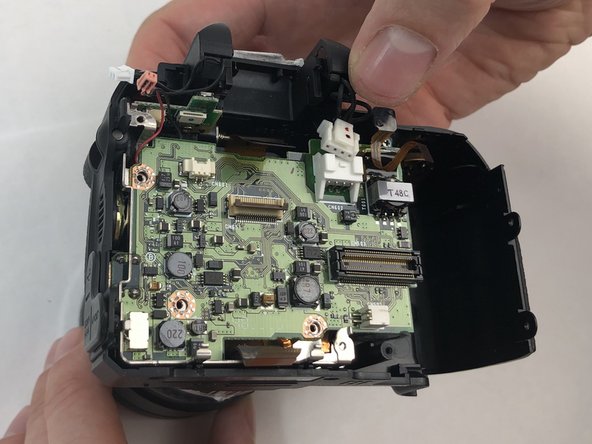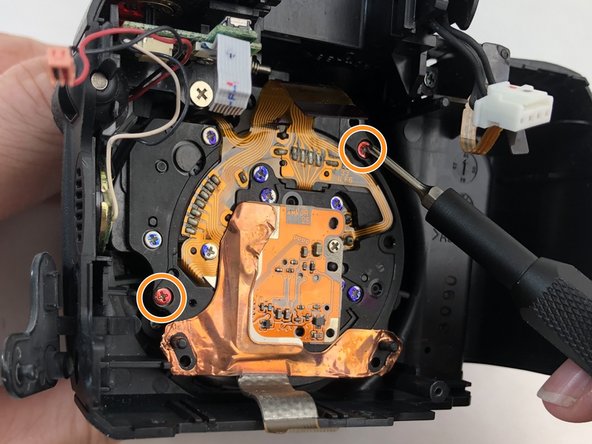Introduzione
There is nothing quite like the feeling of capturing a memory that will last forever; however, if your lens compartment is not fully functional, you will not be able to capture a photo. Therefore, you will need to replace your lens compartment. With this guide, you will be able to replace the lens compartment on a FujiFilm FinePix S5100.
A functional lens compartment allows for a lens to properly zoom in and out or stabilize images. Over time, lens compartments need to be replaced as they become old, outdated, or simply break. A broken lens compartment will make it difficult for a lens to focus and function properly. If you notice that your FujiFilm FinePix S5100 lens is not working per usual, you should replace the lens compartment.
A faulty lens compartment can cause your photos to come out blurry or not come out at all. All it takes is a couple of minutes and moderate skills to ensure that your photos come out to the highest and best quality they could.
Cosa ti serve
-
-
Orient the camera upside down with the lens facing to the left and the battery compartment facing directly toward you.
-
-
-
Turn the camera so the screen is facing you and the camera lens is facing away from you.
-
-
-
-
Remove the single 1.3mm Phillips #000 screw.
-
Carefully remove the battery compartment from the rest of the camera.
-
-
-
Remove three 1.0mm Phillips #000 black screws from the back of the lens compartment.
-
Remove two 0.4mm Phillips #000 red screws from the back of the lens compartment.
-
To reassemble your device, follow these instructions in reverse order.
To reassemble your device, follow these instructions in reverse order.
Annulla: non ho completato questa guida.
Un'altra persona ha completato questa guida.