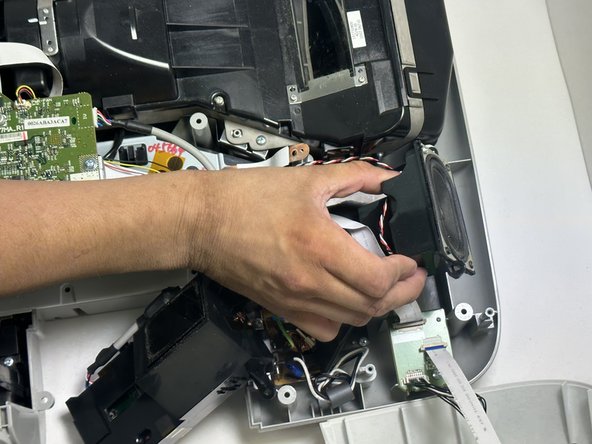Introduzione
A key part of the Epson Brightlink 450Wi is the speakers. Although audio can be played via external speakers, the ones built in ensure some kind of audio output no matter your setup. That's why it's important to know how fix them in the case they aren't working properly.
In the event of faulty speakers or when in need of replacement, follow this guide.
Cosa ti serve
-
-
Remove the 11 mm screws from the bottom of the device using a long-handle Phillips screwdriver.
-
-
To reassemble your device, follow these instructions in reverse order.
To reassemble your device, follow these instructions in reverse order.