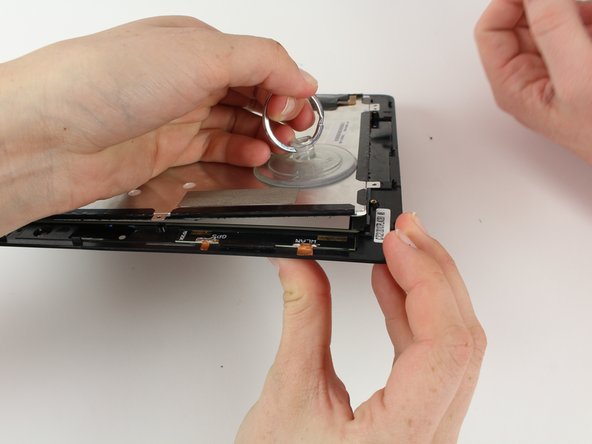Introduzione
This guide will show you how to replace the LCD of your tablet. It is important to figure out which part of your device is actually broken before you proceed.
Cosa ti serve
-
-
Power down your device.
-
Place the small suction cup on a corner of the screen and lightly pull up to expose a seam between the screen and case.
-
-
-
-
Remove the battery (secured by six screws and a white wire connector) by following the removal portion of this battery replacement guide.
-
-
-
Remove the six FH-00 2.2mm screws on the screen using the Phillips #00 screwdriver.
-
To reassemble your device, apply glue to the LCD and to the screen, press together, and follow these instructions in reverse order.