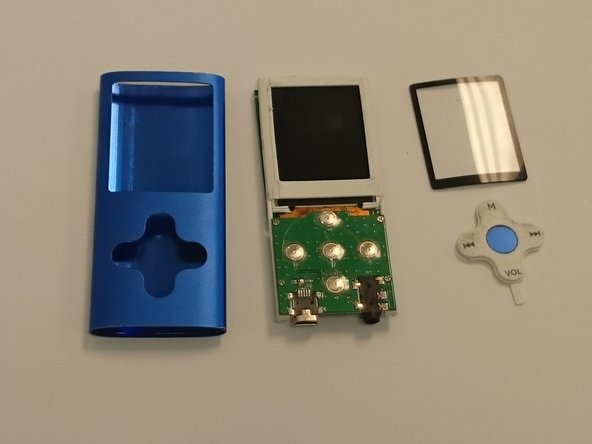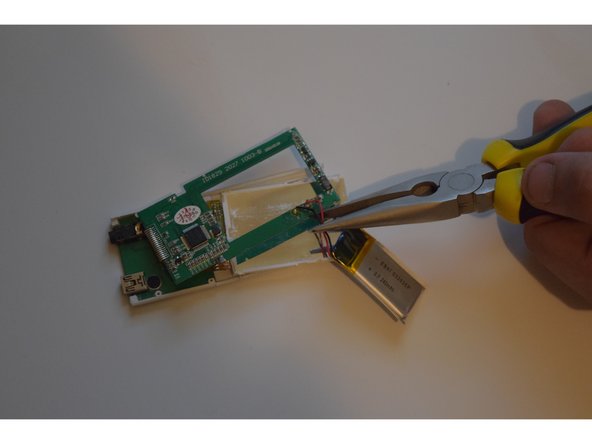Questa versione può contenere modifiche errate. Passa all'ultima istantanea verificata.
Cosa ti serve
-
Questo passaggio è privo di traduzione. Aiuta a tradurlo
-
Remove the two screws located on the bottom of the device with a phillips head screw driver.
-
The bottom cap will come off to reveal the inside main component.
-
-
Questo passaggio è privo di traduzione. Aiuta a tradurlo
-
Remove the main inner component using Spudger, by pushing on the USB port. This will take some force.
-
Hold on the sides with your fingers, and push to release from the top.
-
-
-
Questo passaggio è privo di traduzione. Aiuta a tradurlo
-
Cut the red and black wires to remove the old battery.
-
-
Questo passaggio è privo di traduzione. Aiuta a tradurlo
-
To Replace, connect the two new lines ( red and black) between the new battery and the device.
-
You have successfully replaced the battery!
-
Annulla: non ho completato questa guida.
Altre 3 persone hanno completato questa guida.