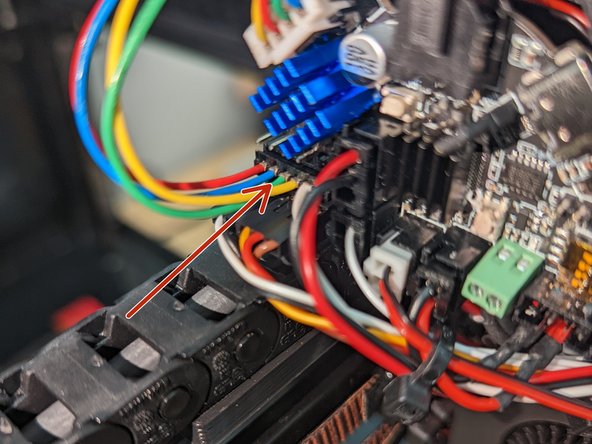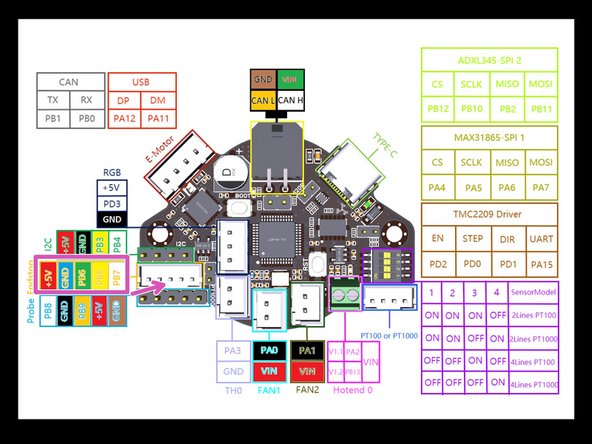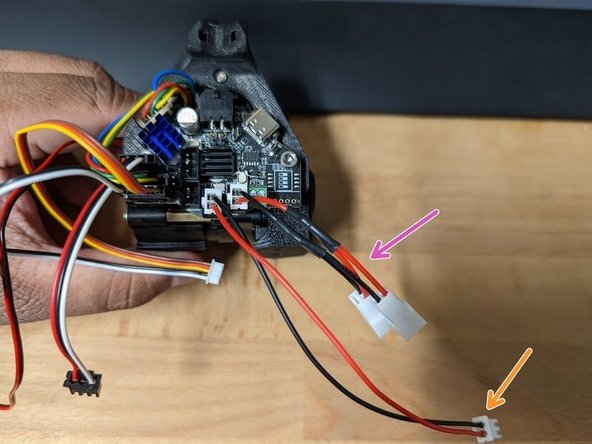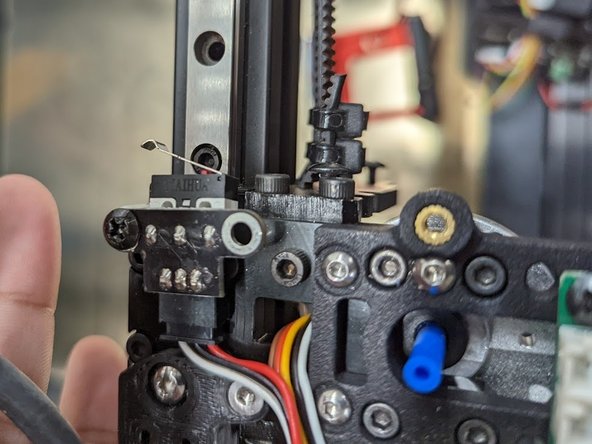Cosa ti serve
-
-
Tool board mount is mounted to the Turbiner, before mounting the EBB tool board to the EBB36 PCB Mount.
-
M3x8 SHCS
-
Clear Nylon washer
-
EBB36 PCB
-
M3 spacer
-
EBB PCB mount
-
-
-
Molex Microfit 3.0 2x2 connector.
-
Brown wire-Ground
-
Green wire-Vcc
-
White wire CAN H
-
Yellow wire CAN L
-
-
-
Make sure the sensor cable is plugged into LDO Runout Sensor
-
Plug runout cable from the runout sensor into the port on the EBB PCB.
-
-
-
-
Hotend Fan – Heat sink fan and Extruder motor fan plug into fan splitter PCB
-
Cooling Part Fan – Both fans plug into y splitter
-
-
-
4 pin endstop cable
-
5v
-
Ground
-
The Signal Wire will be yellow OR white varies and is not important.
-
-
-
Loosen both screw terminals fully, then insert one wire at a time, fully tightening while holding the wire in place.
-
Connect Thermistor connector to TH0 port.
-
To reassemble your device, follow these instructions in reverse order.
To reassemble your device, follow these instructions in reverse order.