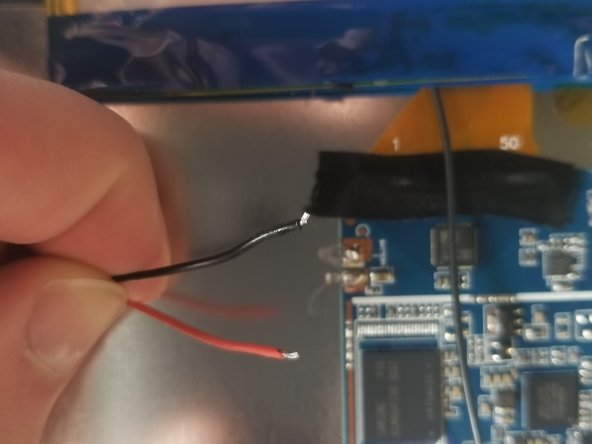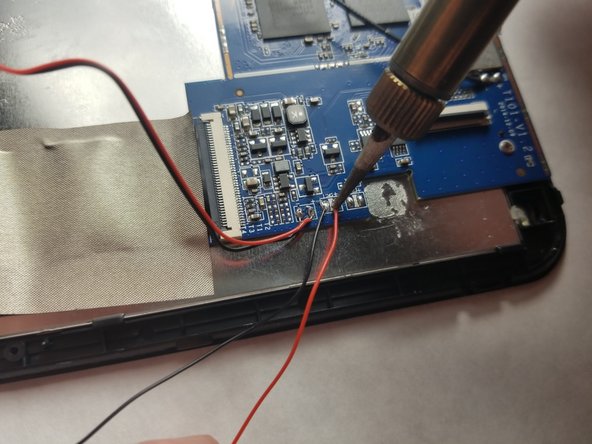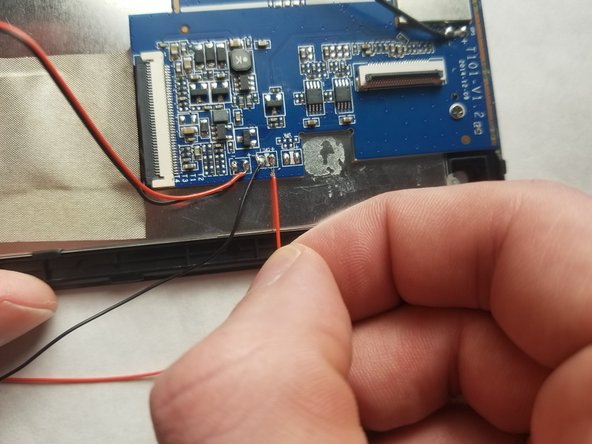Questa guida ha delle modifiche più recenti. Passa all'ultima versione non verificata.
Introduzione
This guide walks through the process to replace the back speakers on the device. For safety reasons, you must first disconnect the battery from the device. After the battery is removed, you can follow the rest of the directions to replace the speakers safely.
Cosa ti serve
-
-
Insert the plastic opening tool between the white back cover and black front over.
-
-
-
-
Insert the plastic card under the battery and use it to remove the battery from the device.
-
-
-
Desolder the red and black wires connecting each speaker to the motherboard.
-
To reassemble your device, follow these instructions in reverse order.
To reassemble your device, follow these instructions in reverse order.