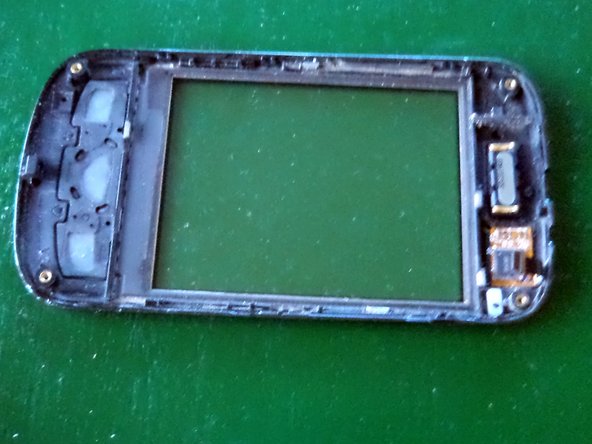Questa versione può contenere modifiche errate. Passa all'ultima istantanea verificata.
Cosa ti serve
-
Questo passaggio è privo di traduzione. Aiuta a tradurlo
-
Carefully prise the back cover off the phone.
-
-
Questo passaggio è privo di traduzione. Aiuta a tradurlo
-
Remove Battery, SIM Card, and MicroSD
-
Remove the four screws located around the edge of the case. They should be very small phillips heads.
-
-
-
Questo passaggio è privo di traduzione. Aiuta a tradurlo
-
Using a flathead screwdriver, carefully prise the black plastic away. It's held in with a series of clips, and should come away easily.
-
-
Questo passaggio è privo di traduzione. Aiuta a tradurlo
-
Carefully remove the ribbon cable that connects the capacitive screen to the main board. You need to carefully lift the small tab, then pull the cable out.
-
-
Questo passaggio è privo di traduzione. Aiuta a tradurlo
-
Now using the flathead screwdriver, prise the plastic that makes up the front, away from the circuit board. Like the back piece, it has a series of clips around the edge, and should lift free without much effort.
-
-
Questo passaggio è privo di traduzione. Aiuta a tradurlo
-
There you have it. Amazingly simple to take apart this phone.
-
Annulla: non ho completato questa guida.
Un'altra persona ha completato questa guida.