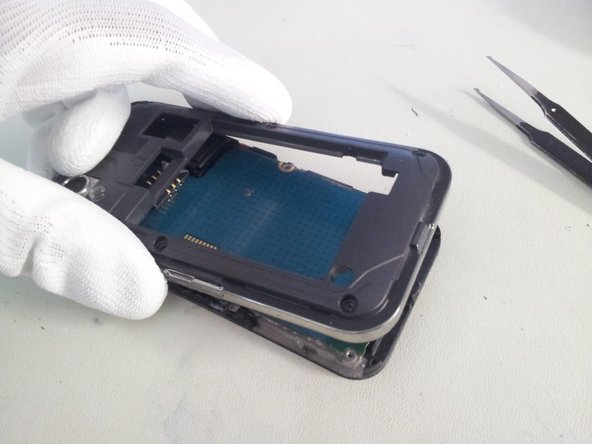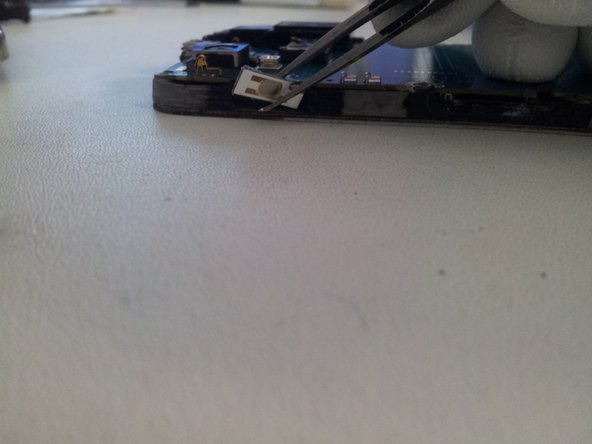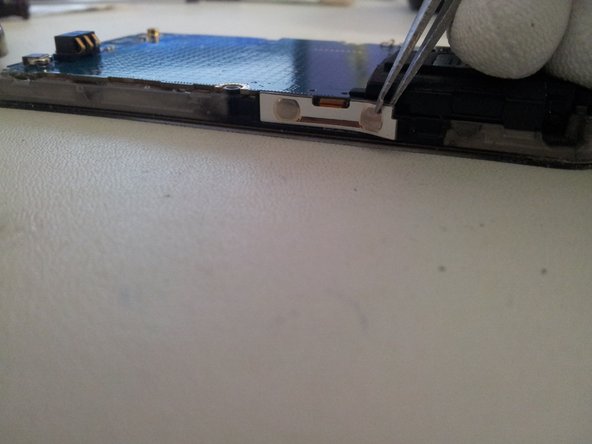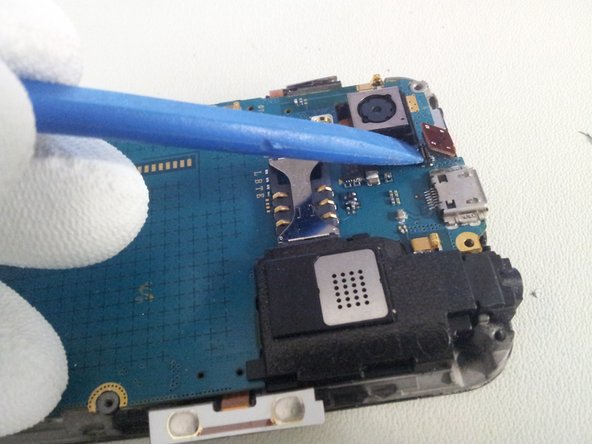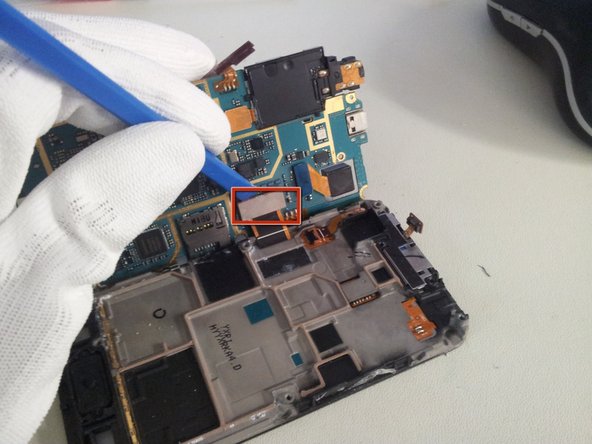Questa versione può contenere modifiche errate. Passa all'ultima istantanea verificata.
Cosa ti serve
-
Questo passaggio è privo di traduzione. Aiuta a tradurlo
-
Remove the 7 silver screws with a Phillips #000 screw driver.
-
-
Questo passaggio è privo di traduzione. Aiuta a tradurlo
-
Lift gently the back cover from the screen assembly from the bottom.
-
-
Questo passaggio è privo di traduzione. Aiuta a tradurlo
-
Use a flat tweezer for take off the flexible on/off button from the frame.
-
-
-
Questo passaggio è privo di traduzione. Aiuta a tradurlo
-
Use a flat tweezer and take off gently Flexible volume button from the left side.
-
Do the same for the right side.
-
-
Questo passaggio è privo di traduzione. Aiuta a tradurlo
-
Lift the sensor/earpiece cable with the opening tool.
-
Don't force, you may damage the soldering.
-
-
Questo passaggio è privo di traduzione. Aiuta a tradurlo
-
Lift the logic board from the right side.
-
Use the removal tool to unplug the display cable from the logic board.
-
You can now separate the Logic board from the display assembly.
-
-
Questo passaggio è privo di traduzione. Aiuta a tradurlo
-
Use the removal tool to unclip the camera module from the Logic board.
-
-
Questo passaggio è privo di traduzione. Aiuta a tradurlo
-
Use the removal tool or a spudger to unplug speaker module cable
-
And separate the speaker module from Logic board.
-
Annulla: non ho completato questa guida.
Altre 34 persone hanno completato questa guida.
2 Commenti
Thanks for the post. This is really Helpful
im curently selling one thx to you