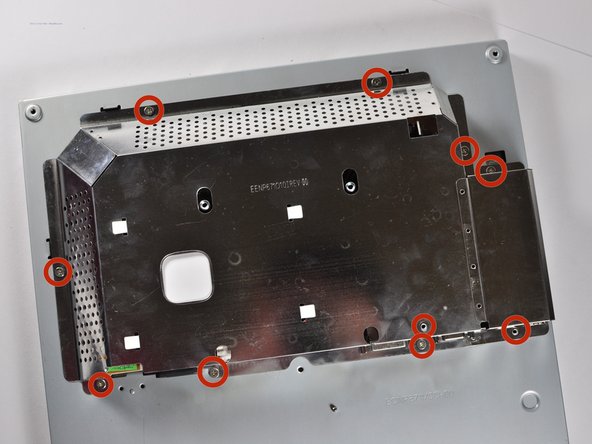Cosa ti serve
-
-
-
Place the monitor screen face up.
-
Pull the frame off by placing your fingers on the inside of the frame and pulling out and up, the frame should snap off.
-
Continue your way around the screen.
-
To reassemble your device, follow these instructions in reverse order.
To reassemble your device, follow these instructions in reverse order.
Annulla: non ho completato questa guida.
Altre 2 persone hanno completato questa guida.