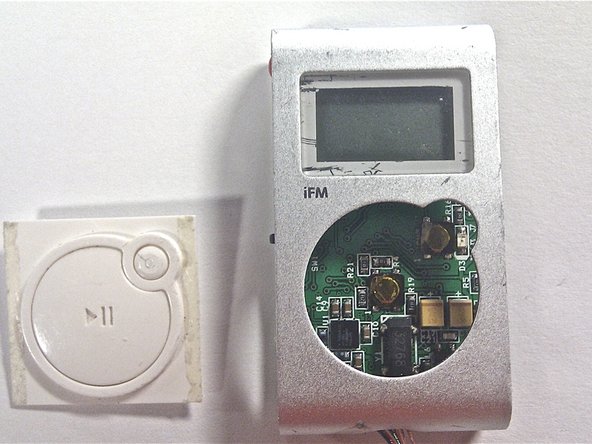Questa guida ha delle modifiche più recenti. Passa all'ultima versione non verificata.
Introduzione
The central button is responsible for the stopping and playing of audio tracks. The side panels must be removed before the button can be removed appropriately.
Cosa ti serve
-
-
First, lodge the tip of the plastic iFixit opening tool into the top corner of the device.
-
Apply pressure upward with the iFixit Opening Tool. This should release the two panels away from each other.
-
-
-
-
Lodge the tip of the plastic opening tool into the top arc where the side and main part of the device meet.
-
Push the plastic opening tool upward until the side panel detaches.
-
-
-
The central button can easily be removed by using your fingers or tweezers to push the button out towards the left panel.
-
After disassembly, the device components should look similar to that which is depicted in the cover image (top right of page).
After disassembly, the device components should look similar to that which is depicted in the cover image (top right of page).