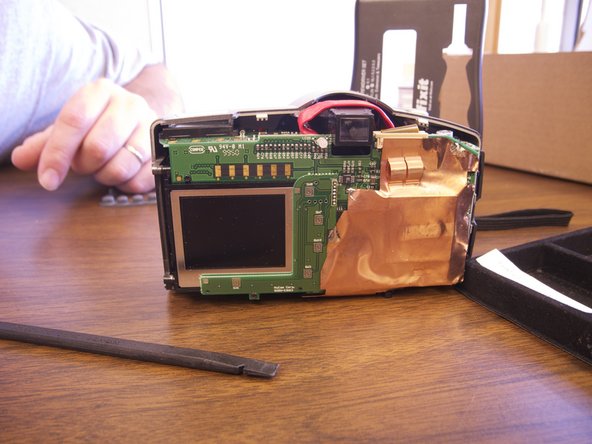Questa guida ha delle modifiche più recenti. Passa all'ultima versione non verificata.
Cosa ti serve
-
-
Make sure the camera is turned off here.
-
Remove batteries from the battery compartment located on the bottom of the camera
-
Remove SD card for the card reader compartment located on the flat side (left side) of the camera
-
-
-
-
Separate the front and back pieces of the cameras plastic casing using a spudgerm here.
-
WARNING: When pulling the front plastic casing, be careful of the wire that are connected to the aperture control
-
Use minimal force so that the plastic casing does not break
-
When separating the small silver sliding indicator for view/off/playback may fall out
-
The plastic viewing window located on the top of the camera may also become lose and fall out
-
To reassemble your device, follow these instructions in reverse order.
To reassemble your device, follow these instructions in reverse order.