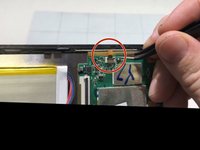Introduzione
This guide will demonstrate how to replace to the DigiLand DL8006's screen. If your device does not light up, is unresponsive to touch, or you are observing lines, black spots, screen flicker, or discolored areas on your screen, you may need to replace your LCD display screen. This guide requires you to remove the battery and the motherboard: see our other guides if you are unsure as to how to do these steps.
Cosa ti serve
-
-
Place the device laying down on its front with the back facing upwards.
-
Use the opening tool to gently pry the edges of the back cover off the device. Slowly work all the way around the device until the panel comes loose.
-
After removing the panel, remove the silver/metallic tape on the lower end of the tablet.
-
-
To reassemble your device, follow these instructions in reverse order.