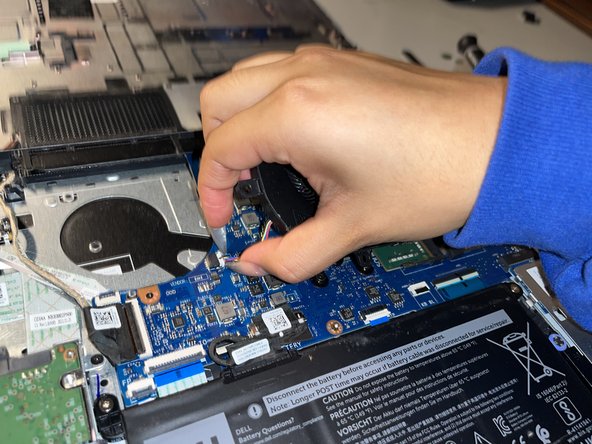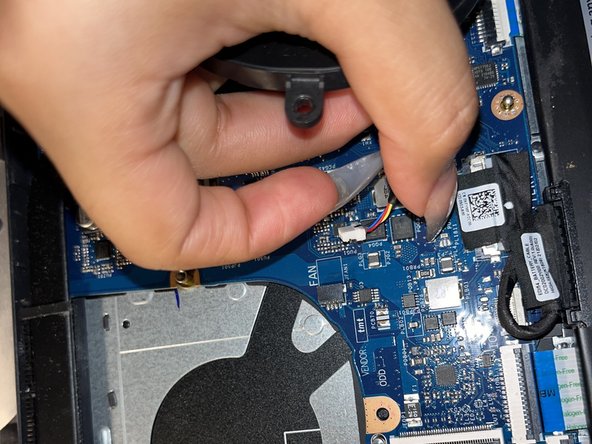Cosa ti serve
-
-
Remove the nine screws that keep the back panel in place using the Phillips #00 screwdriver.
-
-
Quasi finito!
To reassemble your device, follow these instructions in reverse order.
Conclusione
To reassemble your device, follow these instructions in reverse order.