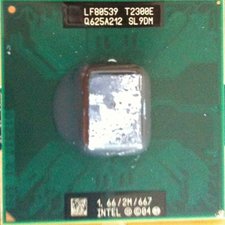Questa versione può contenere modifiche errate. Passa all'ultima istantanea verificata.
Cosa ti serve
-
Questo passaggio è privo di traduzione. Aiuta a tradurlo
-
Simultaneously slide the battery latches (outlined by the red box) to the dock connector in the middle.
-
This will release the battery. Just slide the battery away from the computer.
-
Open up the computer and press and hold the power button for 5 seconds. This drains any power left inside the computer.
-
This is important, as if electricity remains in the notebook, it can shock you and damage the logic board.
-
-
Questo passaggio è privo di traduzione. Aiuta a tradurlo
-
Loosen the center screw with a philips screw driver. This is the only screw that needs to be loosened.
-
It can't be removed as it is captive the the bottom plate.
-
Now slide the plate away from the dock connector.
-
-
-
Questo passaggio è privo di traduzione. Aiuta a tradurlo
-
Locate the RAM slot.
-
the system can hold 2 RAM modules.
-
This unit has 1 module. It is a 1GB one.
-
Push the metal spreaders (shown in the blue rectangle) straight away from the RAM module.
-
The RAM module should pop up to a 45 degree angle.
-
-
Questo passaggio è privo di traduzione. Aiuta a tradurlo
-
Pull the RAM module straight out from the way it was raised. (Once it pops up to a 45 degree angle, pull it straight out from its current position).
-
Insert the new RAM into the empty slot, ensuring that the notch in the RAM lines up with the slot (see picture).
-
-
Questo passaggio è privo di traduzione. Aiuta a tradurlo
-
Slide the bottom plate on.
-
Slide it to the rear of the notebook. (battery compartment)
-
tighten the screw.
-
Do not over-tighten. Doing so will strip the screw.
-
-
Questo passaggio è privo di traduzione. Aiuta a tradurlo
-
Slide the battery in until it clicks.
-
Press the power button.
-
AND it works.
-
Annulla: non ho completato questa guida.
Altre 19 persone hanno completato questa guida.
9 Commenti
I assume that in Step 4, you install the new memory modules
In my case, I needed to add a second memory board (2nd memory slot). If possible, would be interesting to have this additional step included in the guide.