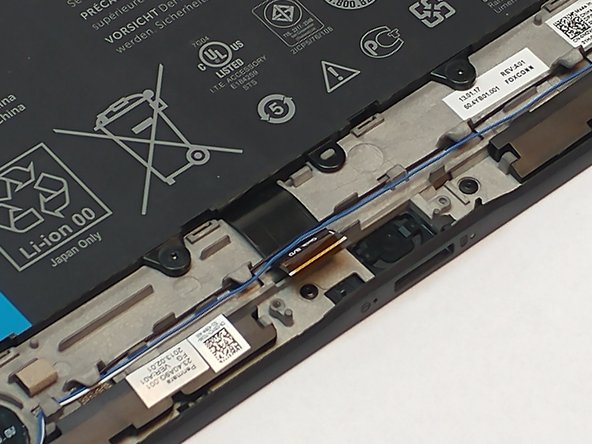Introduzione
We're going to teach you how to remove the charging port.
Cosa ti serve
-
-
Remove the backplate of the tablet by using the plastic opening tool to lift it up.
-
-
Quasi finito!
To reassemble your device, follow these instructions in reverse order.
Conclusione
To reassemble your device, follow these instructions in reverse order.
Annulla: non ho completato questa guida.
Altre 3 persone hanno completato questa guida.