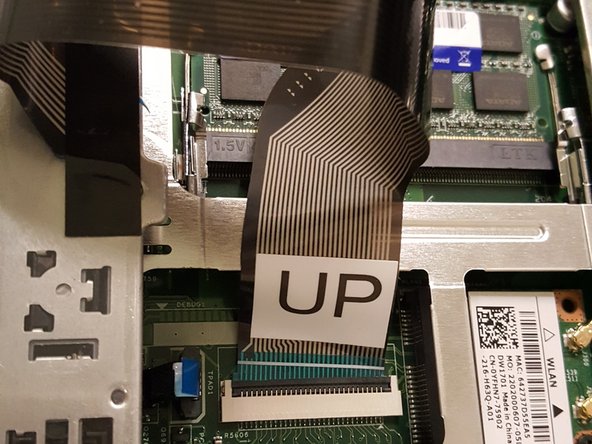Introduzione
Before disassembling this device further, have a screwdriver and a plastic opening tool nearby. This section of the guide involves removing the keyboard, so make sure you carefully pull the keyboard cable to prevent damaging it.
Cosa ti serve
-
-
-
Remove the eleven 5mm palmrest screws from the bottom of the laptop with a Phillips #PH00 screw.
-
Remove the two 3mm hard drive screws from the bottom of the laptop with a Phillips #PH00 screw.
-
To reassemble your device, follow these instructions in reverse order.
To reassemble your device, follow these instructions in reverse order.
Annulla: non ho completato questa guida.
Altre 11 persone hanno completato questa guida.