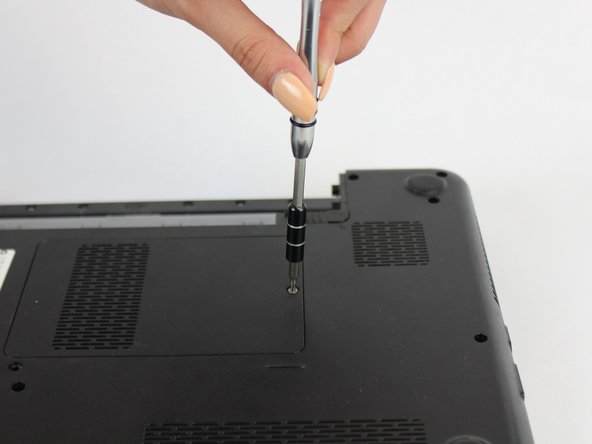Introduzione
This guide will show you how to completely remove and replace the fan on your Dell Inspirion 14R. It requires a bit of patience to accomplish. Replacement of the single internal fan can cause your laptop to run less hot as it is responsible for keeping everything inside the laptop, especially the CPU, cool.
Cosa ti serve
-
-
Using the #0 Philips head, unscrew the indicated screw.
-
Carefully pull the RAM cover up and away.
-
-
-
-
Remove the indicated 5.7mm screws.
-
Remove the smaller 3mm screws from underneath the battery compartment.
-
-
-
Peel back the yellow tape to expose the ribbon connector.
-
Unplug the ribbon cable from the motherboard.
-
To reassemble your device, follow these instructions in reverse order.
To reassemble your device, follow these instructions in reverse order.