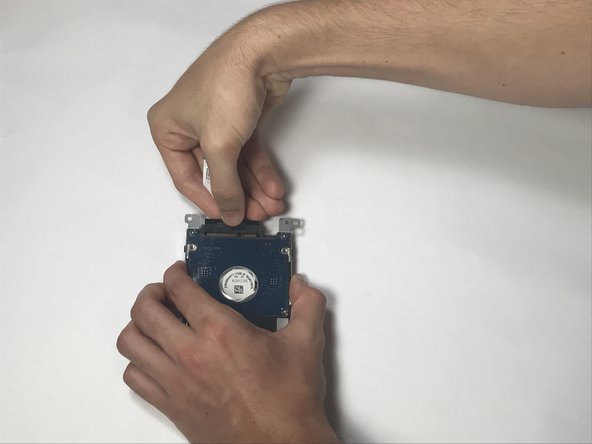Introduzione
This guide will allow you to replace a damaged/faulty hard drive for the Dell Inspiron 17-5755. Please ensure that the battery is removed before performing this replacement
Cosa ti serve
-
-
Turn over your laptop and locate the two screws which secure the base cover.
-
Use a Phillips #0 screwdriver to unscrew the 8mm screws which secure the base cover.
-
-
To reassemble your device, follow these instructions in reverse order.
To reassemble your device, follow these instructions in reverse order.
Annulla: non ho completato questa guida.
Altre 2 persone hanno completato questa guida.
2Commenti sulla guida
My question is, the hard drive is this a 7mm, 12mm or 15mm drive bay? I want to put a 4tb in my laptop but those are 15mm size and I can’t find what the size limit of the bay is.
I want to put a 4tb harddrive in my laptop.
Those only come in 15mm.
will this drive bay hold 15mm sized drives?