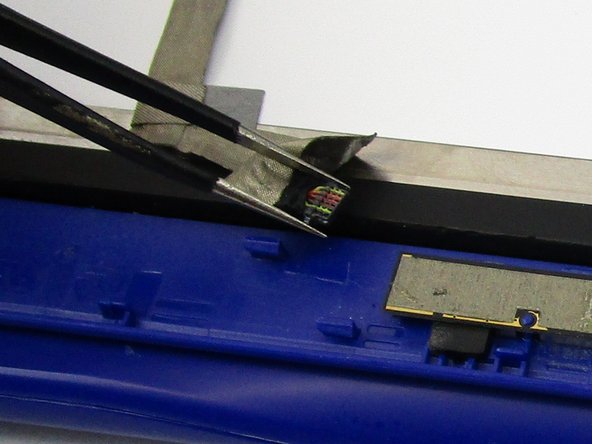Introduzione
This guide will tell you how to replace your LCD screen. When working with screens, be careful about electrical discharges, and take steps to assure that the battery is disconnected for awhile before you follow this guide.
Tools
Cosa ti serve
-
-
Using a Phillips #00 screwdriver, remove all nine 7.5mm screws from the bottom case of the laptop.
-
-
-
-
Carefully flip the laptop over so that the top case is facing up.
-
Remove the top case of the laptop by gently prying along the seam with a plastic opening tool.
-
-
-
Use a pair of tweezers to grip the tape that is holding down the display cable clip.
-
Gently unpeel the tape. This will release the clip that locks over the display connector socket.
-
Once unclipped, remove the display cable from the socket.
-
To reassemble your device, follow these instructions in reverse order.
To reassemble your device, follow these instructions in reverse order.
Annulla: non ho completato questa guida.
Un'altra persona ha completato questa guida.