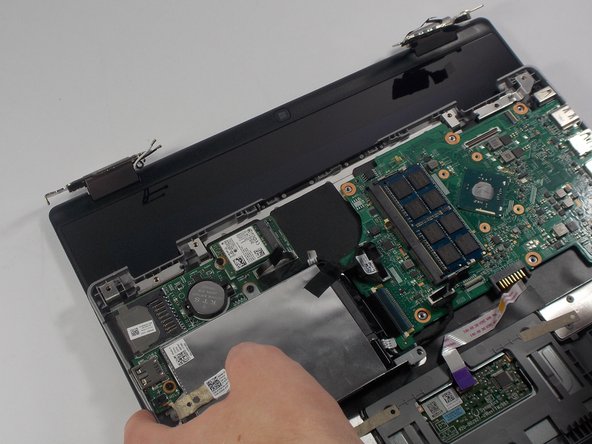Introduzione
This guide will show you how to remove your screen so you can replace it.
Cosa ti serve
-
-
After taking off the back panel, you will see the battery located at the bottom of the computer system. It's black and is clearly labeled "dell battery".
-
-
-
-
Unscrew the brackets in the top right and top left of the laptop. Unscrew the two 1mm screw from both of the brackets on both sides with #0 phillips head.
-
To reassemble your device, follow these instructions in reverse order.
To reassemble your device, follow these instructions in reverse order.
Annulla: non ho completato questa guida.
Un'altra persona ha completato questa guida.