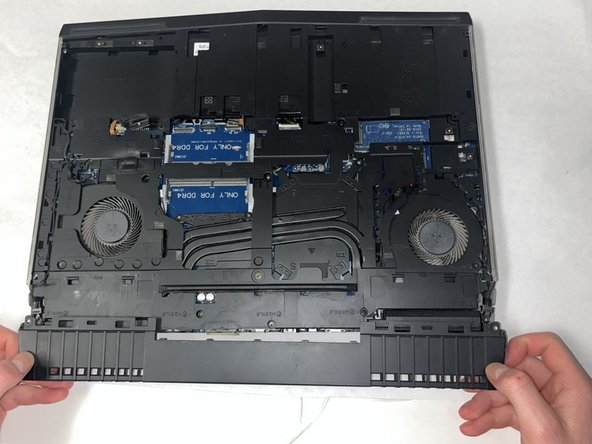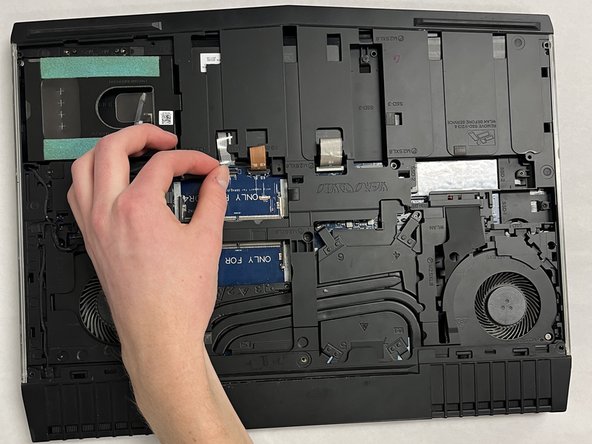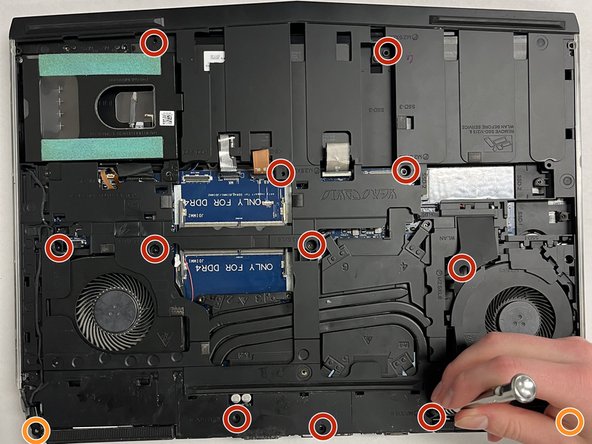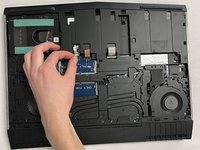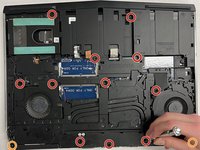Introduzione
If you need to replace the fan assembly in your Dell Alienware 15 R3, this guide will help you do so.
Before you start the repair, be sure to unplug the charger and power off the laptop.
Cosa ti serve
-
-
Remove the 6 M2.5x13mm screws that are holding the back cover on.
-
Remove the 1 M2x3mm at the rear of the device that is holding the back cover on.
-
Gently pry on the sides of the back cover with the iFxit Opening Tool to release tabs.
-
Pull up and backwards to remove the back cover from the computer.
-
-
To reassemble your device, follow these instructions in reverse order.
To reassemble your device, follow these instructions in reverse order.
2Commenti sulla guida
WARNING: This guide is missing many, many steps. You will have to completely remove the motherboard to disconnect the fan power cables. You will also need to clean the CPU and GPU and apply new thermal paste.
Also had to remove any NVMe drives to get the full backplate off and the HDD just to remove the weight from the backplate before prying it off.