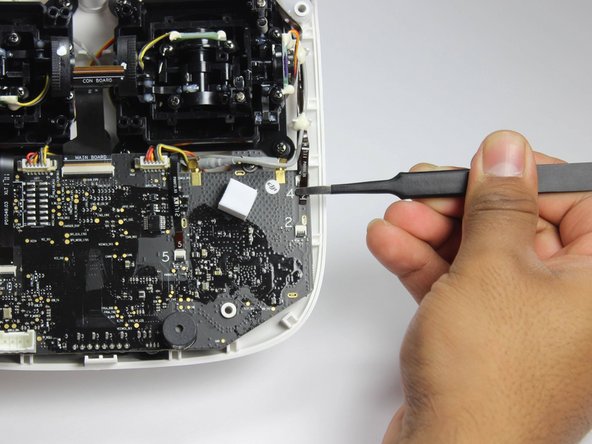Questa versione può contenere modifiche errate. Passa all'ultima istantanea verificata.
Cosa ti serve
-
Questo passaggio è privo di traduzione. Aiuta a tradurlo
-
Remove the four screws with a Torx T8 screwdriver to access the back con board.
-
-
Questo passaggio è privo di traduzione. Aiuta a tradurlo
-
Remove three screws using a Phillips #00 screwdriver.
-
-
Questo passaggio è privo di traduzione. Aiuta a tradurlo
-
With tweezers, gently remove the large con board tab.
-
Use your hands to remove the two small clips. Pull out from the socket, in a horizontal direction.
-
-
-
Questo passaggio è privo di traduzione. Aiuta a tradurlo
-
Peel off the rubber grips to access the screw holes.
-
Remove the back board and set it aside.
-
-
Questo passaggio è privo di traduzione. Aiuta a tradurlo
-
Pull apart the back plastic panel.
-
Once the back panel is off, you will have access to the motherboard.
-
-
Questo passaggio è privo di traduzione. Aiuta a tradurlo
-
Disconnect ribbon tabs 1,2,5,8G, and 3.
-
Remove ribbon tab by pulling gently along motherboard. Do not pull straight out.
-
Then remove the plugs
-
-
Questo passaggio è privo di traduzione. Aiuta a tradurlo
-
With the Phillips #00 screwdriver, remove the two Phillips screws.
-
Annulla: non ho completato questa guida.
Altre 2 persone hanno completato questa guida.
2 Commenti
Do you know here can i buy a main board for phantom 4 advanced remote controller?
I would like to know too, can’t find one anywhere