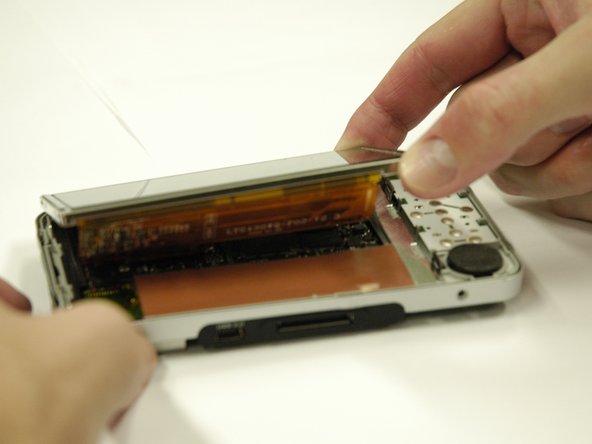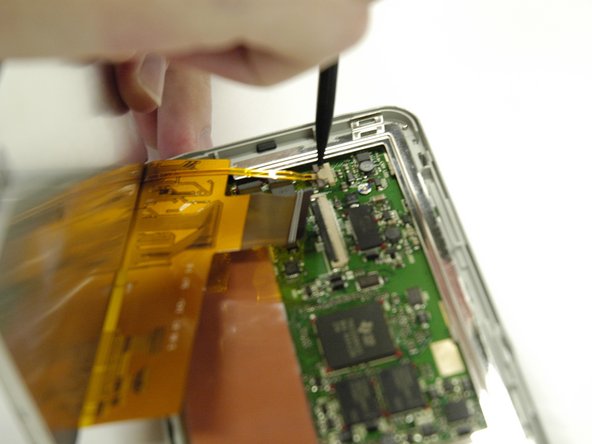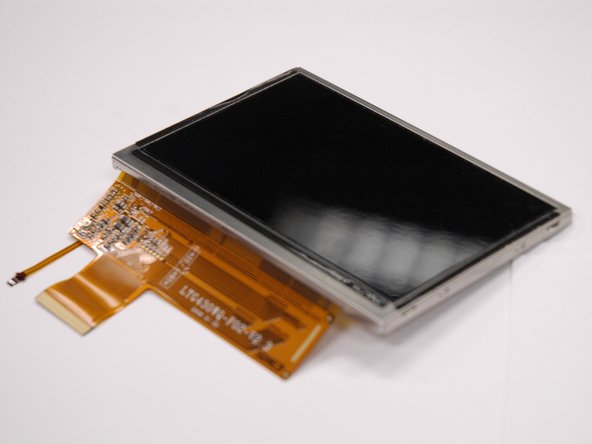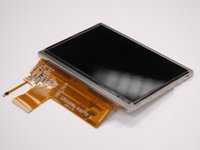Introduzione
This guide will show you how to remove and install a new LCD screen in your device. Use this guide if your screen is broken or damaged and needs to be replaced.
Cosa ti serve
-
-
Remove the two screws (2.5 mm) on the top and bottom of the device using a Phillips #0 screwdriver.
-
-
-
-
Use a spudger to separate the metal tabs that hold the screen in place on the right side.
-
To reassemble your device, follow these instructions in reverse order.
Annulla: non ho completato questa guida.
Un'altra persona ha completato questa guida.