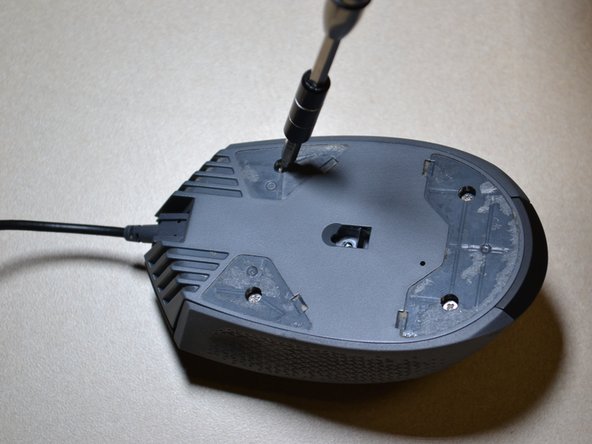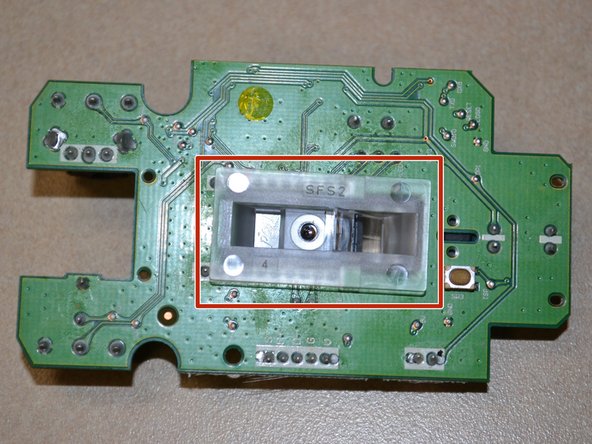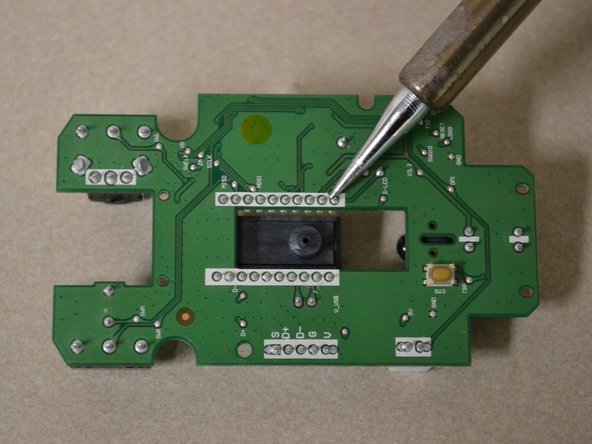Questa versione può contenere modifiche errate. Passa all'ultima istantanea verificata.
Cosa ti serve
-
Questo passaggio è privo di traduzione. Aiuta a tradurlo
-
Flip the mouse over so the bottom is facing up.
-
-
Questo passaggio è privo di traduzione. Aiuta a tradurlo
-
Remove the three skates on the bottom of the mouse using the plastic opening tools.
-
-
Questo passaggio è privo di traduzione. Aiuta a tradurlo
-
Use the JIS 0 screwdriver to remove the four 5 mm screws on the bottom of the mouse.
-
-
-
Questo passaggio è privo di traduzione. Aiuta a tradurlo
-
Detach the bottom of the mouse from the upper shell.
-
Use the plastic opening tool to detach the white DPI sensor cable from its port.
-
-
Questo passaggio è privo di traduzione. Aiuta a tradurlo
-
Use the JIS 0 screwdriver to remove the two 5mm screws on the motherboard.
-
-
Questo passaggio è privo di traduzione. Aiuta a tradurlo
-
Use the plastic opening tool to pry the white cable jack away from the motherboard.
-
Lift the motherboard away from the bottom of the mouse.
-
-
Questo passaggio è privo di traduzione. Aiuta a tradurlo
-
Push the scroll wheel to the right side of the motherboard as shown, then pull it away from the board to remove.
-
-
Questo passaggio è privo di traduzione. Aiuta a tradurlo
-
Flip the motherboard over and remove the clear plastic cover from the bottom of the board.
-
-
Questo passaggio è privo di traduzione. Aiuta a tradurlo
-
Desolder the 20 connecting pins to remove the optical sensor.
-