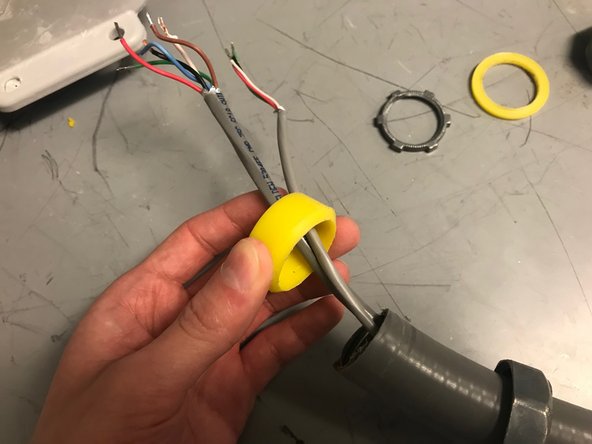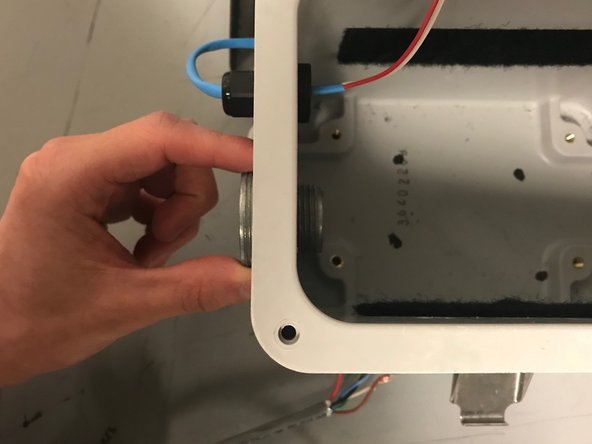Cosa ti serve
-
-
The end with the ridge should be pulled down first (i.e. that end will be closer to the cover)
-
-
Quasi finito!
To reassemble your device, follow these instructions in reverse order.
Conclusione
To reassemble your device, follow these instructions in reverse order.