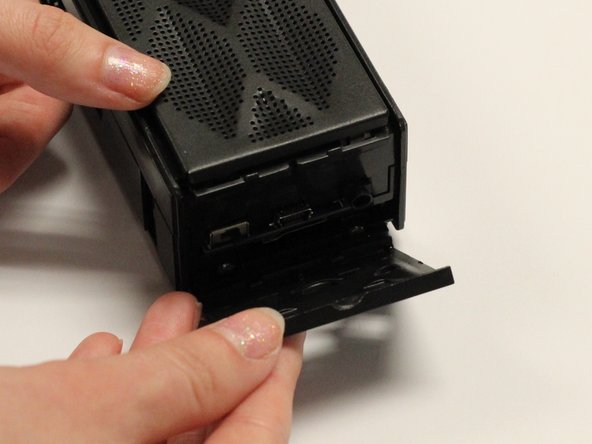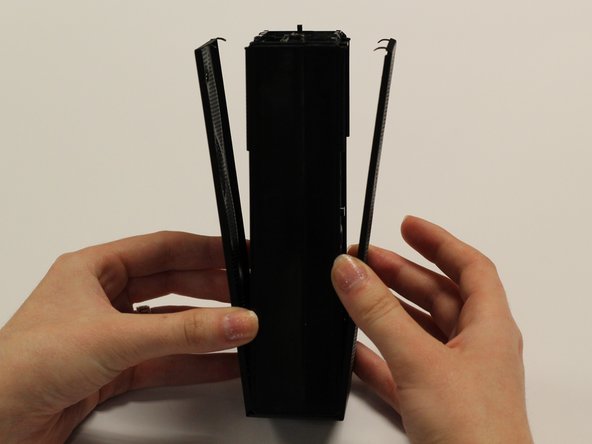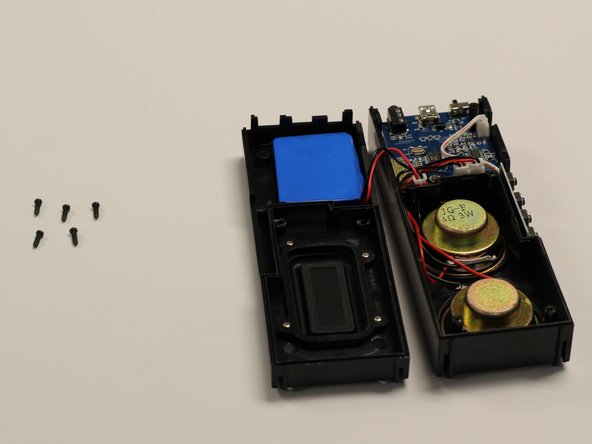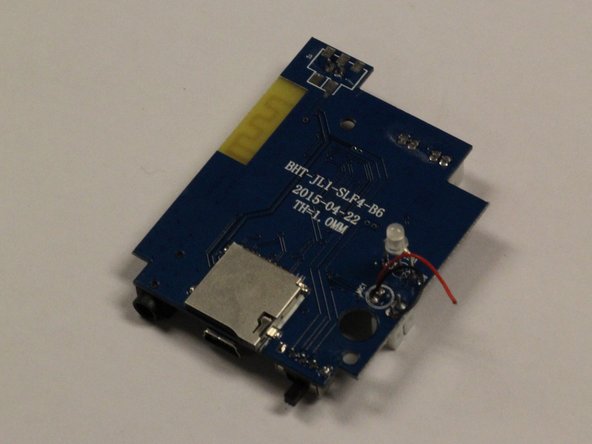Introduzione
This guide will take you through the steps of replacing your audio jack.
Cosa ti serve
-
-
Remove the top (button side) rubber cover using your hands.
-
-
Quasi finito!
To reassemble your device, follow these instructions in reverse order.
Conclusione
To reassemble your device, follow these instructions in reverse order.
Annulla: non ho completato questa guida.
Un'altra persona ha completato questa guida.