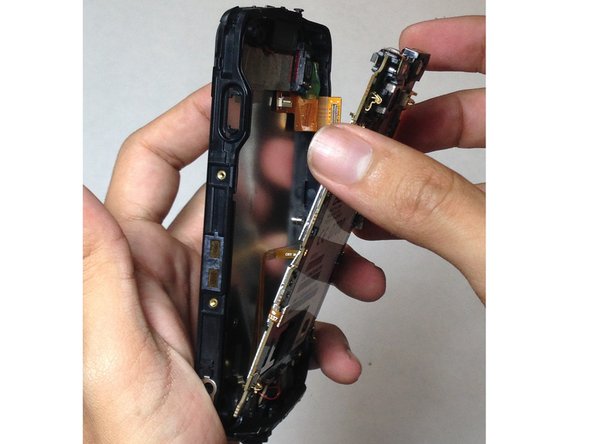Questa versione può contenere modifiche errate. Passa all'ultima istantanea verificata.
Cosa ti serve
-
Questo passaggio è privo di traduzione. Aiuta a tradurlo
-
Move the orange tab to the right side to take out the battery.
-
Remove the battery.
-
-
Questo passaggio è privo di traduzione. Aiuta a tradurlo
-
Using the Phillips #00 screwdriver remove the front and back 5.0 mm screws as shown in the picture.
-
-
-
Questo passaggio è privo di traduzione. Aiuta a tradurlo
-
Gently remove the side cover from the phone by lifting up on the corners as shown in the picture.
-
Press down on the screen to help remove the plastic side cover from the phone.
-
-
Questo passaggio è privo di traduzione. Aiuta a tradurlo
-
Pull the side front cover off the face of the phone.
-
-
Questo passaggio è privo di traduzione. Aiuta a tradurlo
-
Remove the eight 2.5mm Phillips #00 screws in the holes of the casing.
-
-
Questo passaggio è privo di traduzione. Aiuta a tradurlo
-
Using the Phillips #00, remove all 2.5 mm screws attached to the motherboard.
-
-
Questo passaggio è privo di traduzione. Aiuta a tradurlo
-
Gently remove the motherboard with the spudger.
-
Annulla: non ho completato questa guida.
Altre 4 persone hanno completato questa guida.