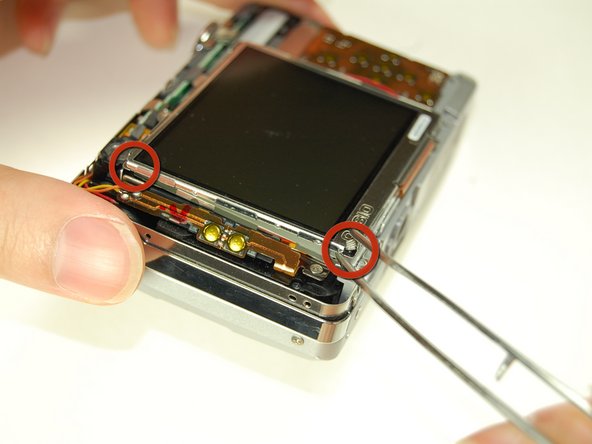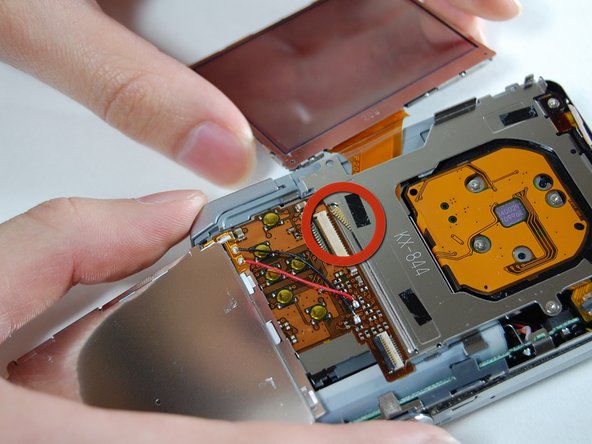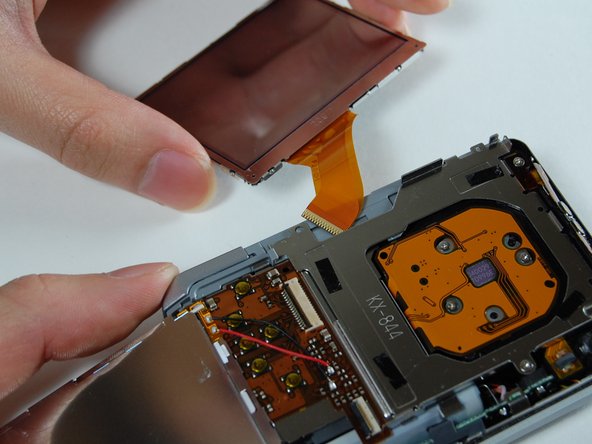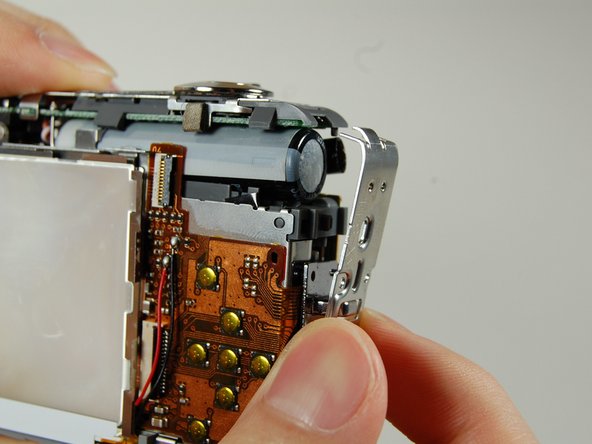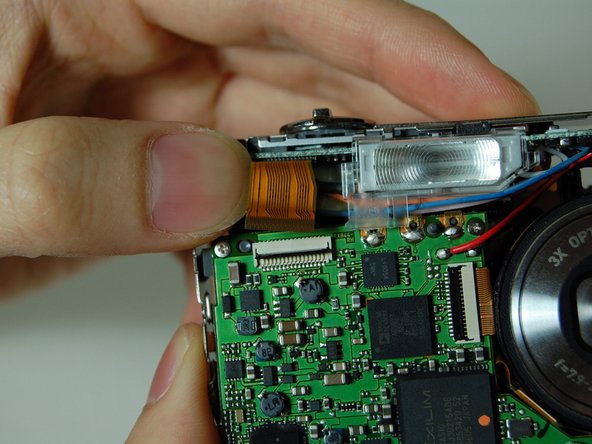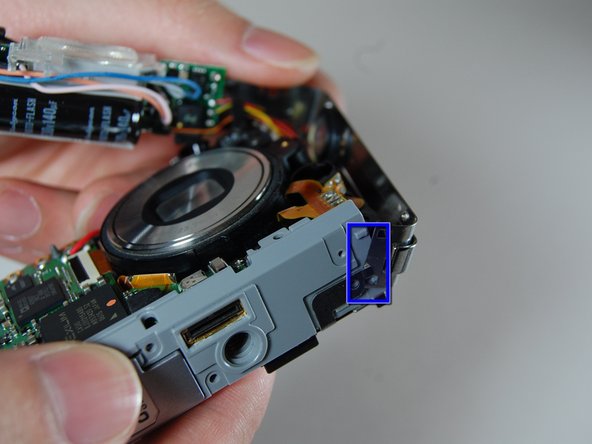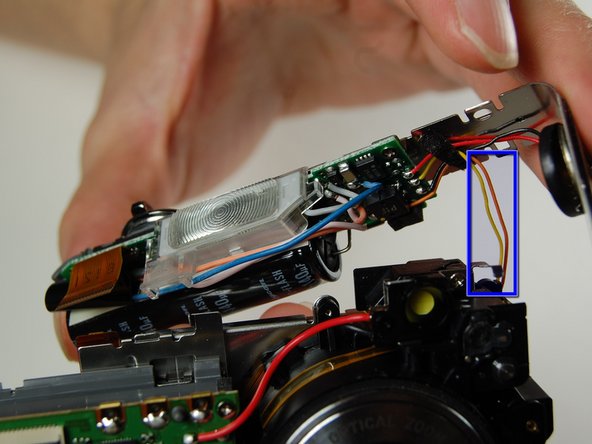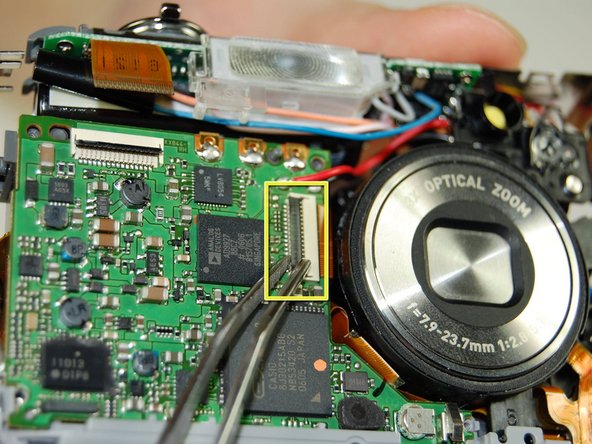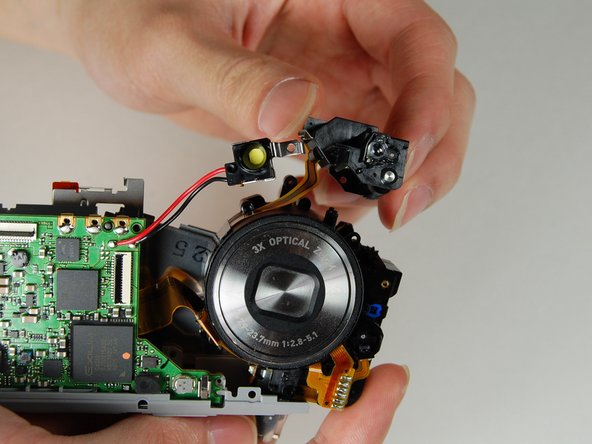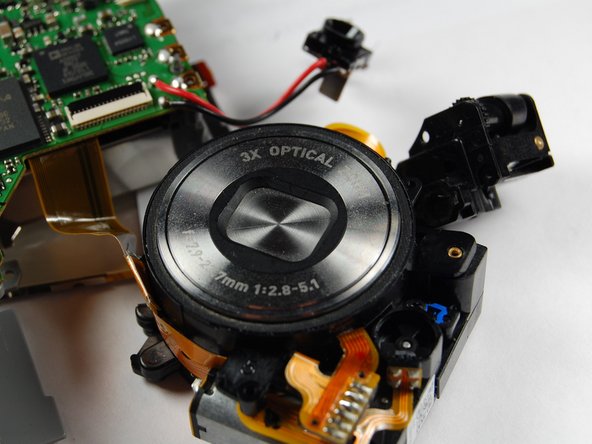Introduzione
This guide is a step-by-step process on how to replace the zoom lens on a Casio Exilim EX-Z850 camera. This will help you replace it if it is broken or damaged, and there are no special skills required for this project.
Cosa ti serve
-
-
-
Carefully remove the L shaped frame from the camera.
-
At the bottom of the camera the L shaped frame is being held in by two plastic bumps and a metal tab. Pop the frame off the bumps and tabs.
-
There is a yellow and orange wire soldered onto the camera. Be careful not to pull them off.
-
-
-
Remove the frame on the back side of the camera where the LCD screen was.
-
With the screwdriver, remove the two screws connecting the frame with the camera
-
Slowly pry off the frame from the camera
-
After removing the frame a plastic piece with two yellow button connections should fall off.
-
To put the Casio Exilim EX-Z850 camera back together, reserve the instructions to follow them in a backward manner.
To put the Casio Exilim EX-Z850 camera back together, reserve the instructions to follow them in a backward manner.
Annulla: non ho completato questa guida.
Altre 2 persone hanno completato questa guida.