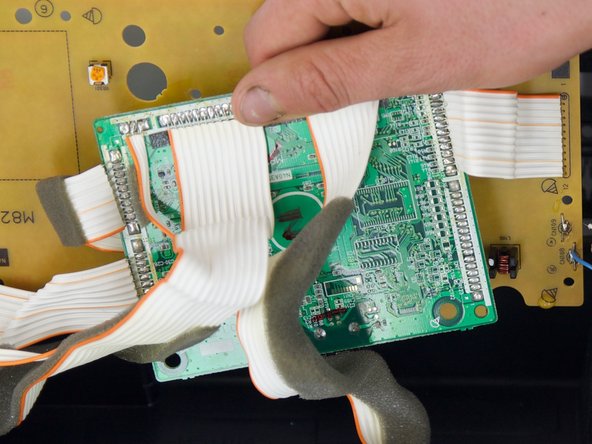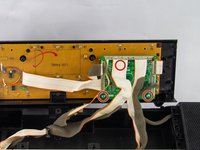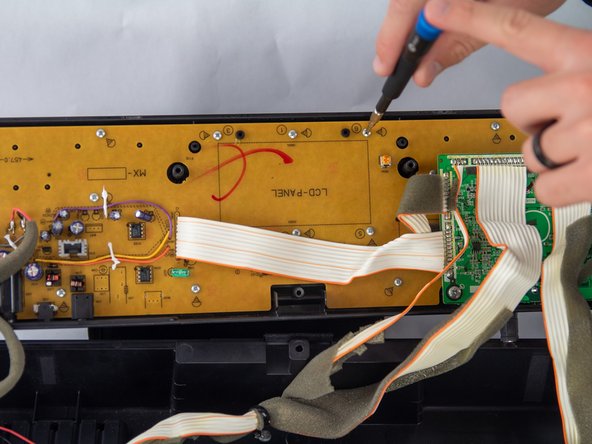Introduzione
If your Casio CTK keyboard (model 3200) has an LCD screen that is not working or is broken in any way, use this guide to replace the screen.
The LCD screen will relay information of what the keyboard is doing to the user visually so you are able to see what key is being pressed, if there is a sound playing, what modifier is active, etc. It sits on the main board and through the main board, it receives the signals that tell it which parts of the screen to light up. This means it is integral to put the screen back correctly and in the same orientation as it was before.
Cosa ti serve
-
-
Remove the seven 10 mm Phillips #1 screws on the underside of the keyboard that secure the center front panel.
-
-
-
Make sure you are not putting too much strain on the wires that connect the yellow board to the rest of the piano.
-
-
To reassemble your device, follow these instructions in reverse order.