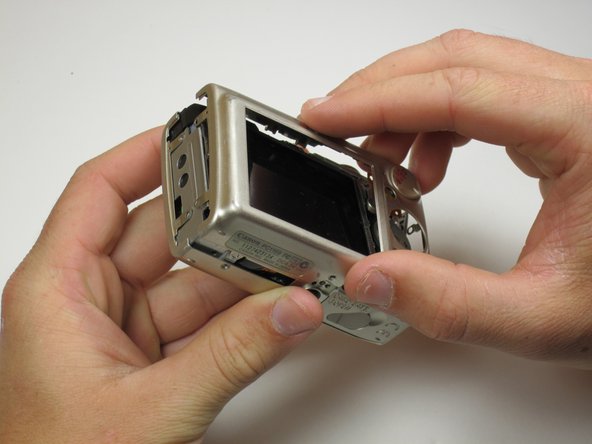Introduzione
The shutter button is one of the most commonly used buttons on a camera. Therefore, it is also the most likely to break.
Cosa ti serve
-
-
-
Next, unscrew the .115 inch screw fastening the shutter button to the camera.
-
Now lift the button away from the camera, exposing the button board.
-
You have successfully removed the shutter button.
-
Quasi finito!
To reassemble your device, follow these instructions in reverse order.
Conclusione
To reassemble your device, follow these instructions in reverse order.