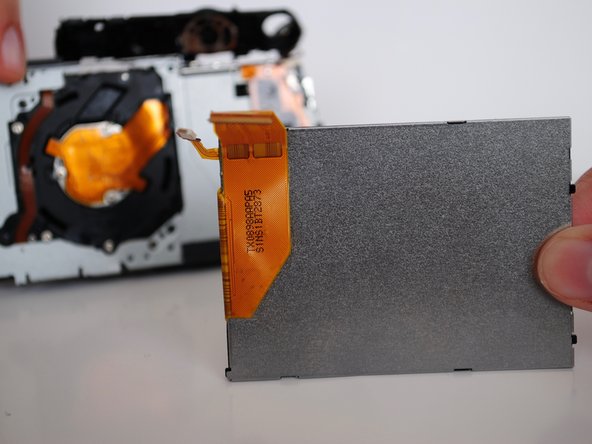Introduzione
The LCD screen can be removed in order to be replaced on the camera with 10 steps, which include unscrewing the cover plates off of the camera to get to the screen itself.
Cosa ti serve
-
-
Use the Phillips #000 screwdriver from the iFixit tool kit to unscrew the two image stabilizer panel’s 2 mm Phillips head screws.
-
Using your hands, remove the image stabilizer panel.
-
-
-
-
Using your hands, remove the metal piece (surrounding the right side of the screen) from the right side of the camera.
-
Conclusione
To reassemble your device, follow these instructions in reverse order.