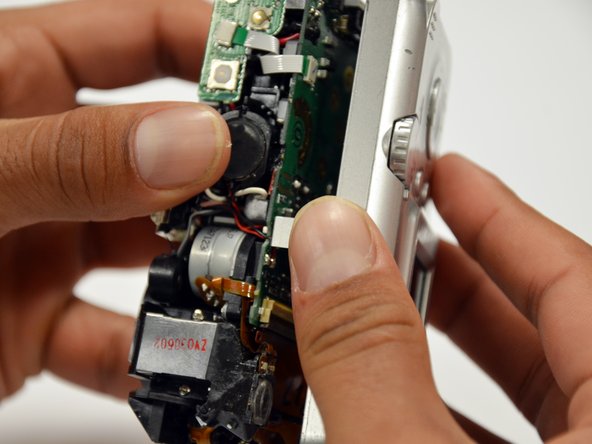Introduzione
Involving removal of the camera casing as well, this guide will help the user remove the LCD screen to repair or replace it.
Cosa ti serve
-
-
Slide the switch on the battery cover labeled "CARD/BATT. OPEN." to the right.
-
While still holding the switch, pull the cover down, allowing it to release and open.
-
-
-
-
Since the tabs have been lifted, the ribbon should now slide out out easily.
-
To reassemble your device, follow these instructions in reverse order.
To reassemble your device, follow these instructions in reverse order.
Annulla: non ho completato questa guida.
Altre 3 persone hanno completato questa guida.
2 Commenti
Explained in detail, very clear, easy to understand. I just unpacked it for the first time. Still able to do as told. Thank you.