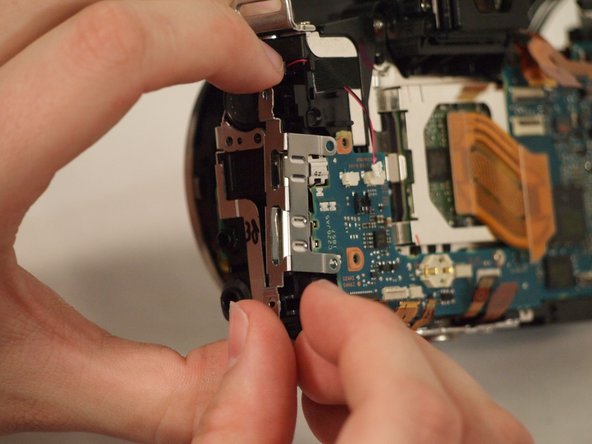Questa guida ha delle modifiche più recenti. Passa all'ultima versione non verificata.
Introduzione
This guide will show how to get to and replace the motherboard.
Cosa ti serve
-
-
Remove two 6.8 mm JIS #000 screws on the right side.
-
Remove six 5.3 mm JIS #000 screws on the bottom.
-
Remove two 5.3 mm JIS #000 screws on either side of the viewfinder.
-
-
-
-
Remove the five ribbon connectors along the bottom of the assembly using either needle nose tweezers or a plastic opening tool to flip the small flaps to the "up" position.
-
Use a nylon spudger to pull each ribbon connector out of its connection using the hole in the center of the ribbon.
-
-
-
Remove the yellow and red connections on the front near the black cylinder (capacitor).
-
The yellow connector will just pop out if pried from the bottom using a plastic opening tool.
-
The red connector will pull out of the casing with either a plastic opening tool or a thin set of tweezers.
-
-
-
Now that you have removed the flash assembly, it is time to remove the motherboard.
-
First, the three remaining ribbon connectors should be gently disconnected. They are both located on the upper right side of the motherboard.
-
The foam on second ribbon connector must be pulled back to remove it. Do this gently as to not damage the connector or the foam. There is a small switch under the foam that must be flipped up before the connector can be removed.
-
To reassemble your device, follow these instructions in reverse order.
To reassemble your device, follow these instructions in reverse order.
Annulla: non ho completato questa guida.
Altre 7 persone hanno completato questa guida.
2 Commenti
Good tutorial! Two things I noticed on my teardown, on step 6 the white grounding wire has two black tabs on either side you can lift with a guitar pick, much better than pulling on the wire casing; on step 12 the picture is misleading as you pull the plug out towards the middle of the body. Those are very minor things, this was an extremely helpful tutorial! Not for the faint of heart aha