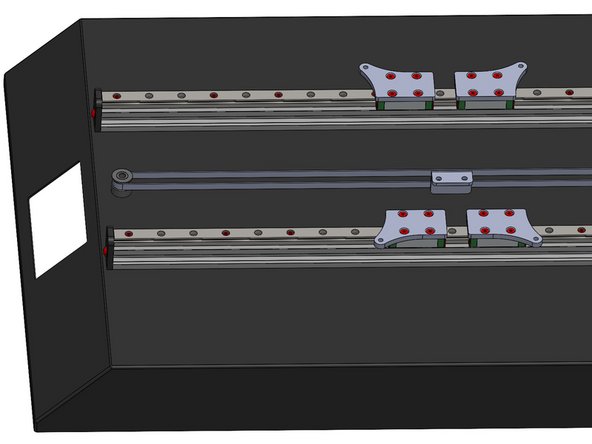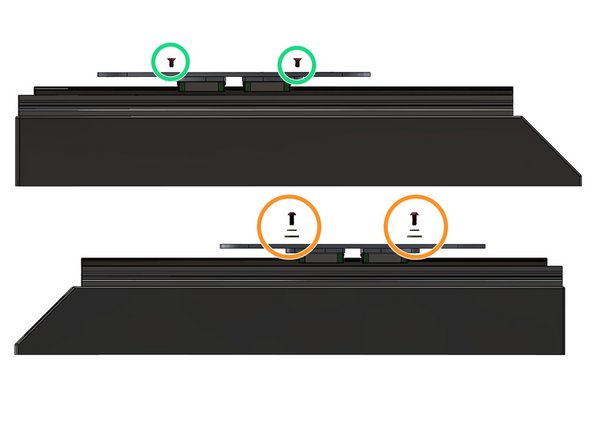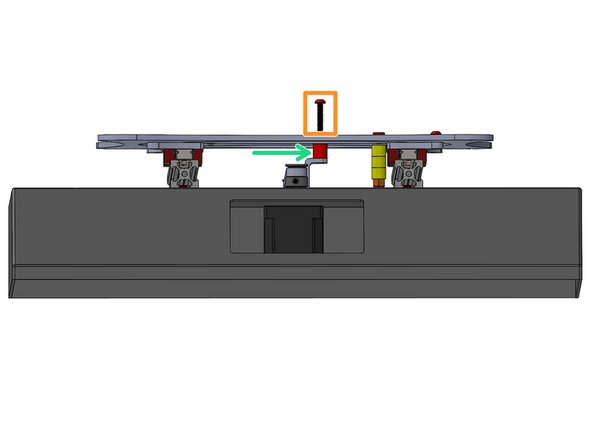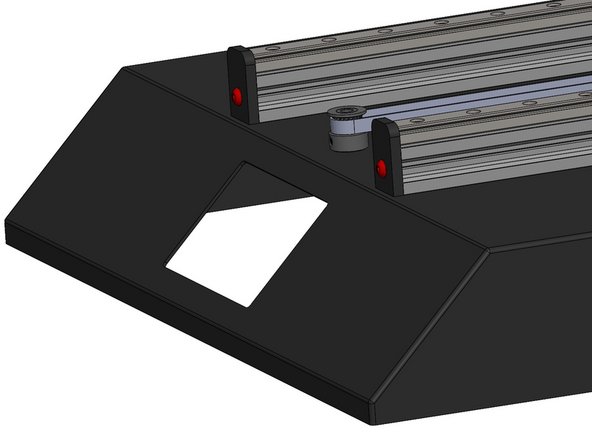Cosa ti serve
-
-
Remove Bed leveling knobs
-
Lift bed and set to the back left side of the printer
-
-
-
Remove with M5X30 SHCS one at a time
-
Replace with M5X30 BHCS
-
Slide Y carriage off from the front of the machine
-
-
-
Remove from packaging
-
Note, do not touch the rail directly with your hands.
-
Wipe down rail with a lint free cloth
-
Add grease to the grease port on each side of the rail
-
-
-
-
Remove all Vslot wheels and bolts
-
Install endstop Trigger at this location
-
M5x35 SHCS
-
3x Stock Vslot wheel spacers
-
M5 Nylon Ring Lock Nut
-
-
-
Belt mounting holes goes on the right side of the priter
-
Left side screws
-
2x M4x8 FHCS
-
M4x10 BHCS - M4 washer - M4 Large OD washer
-
Tightened the left side screws first
-
-
-
Remove the stock endstop bracket screw
-
Replace endstop bracket mount screw with:
-
M3x10 SHCS, M3 Washer and M3 Sliding tnut
-
-
-
Adjust the Endstop position by sliding the endstop back until the nozzle tip lines up with the front edge of the bed when the endstop triggers.
-
Annulla: non ho completato questa guida.
Altre 3 persone hanno completato questa guida.