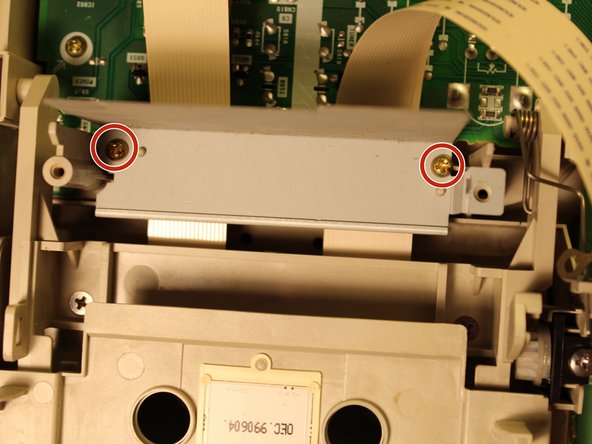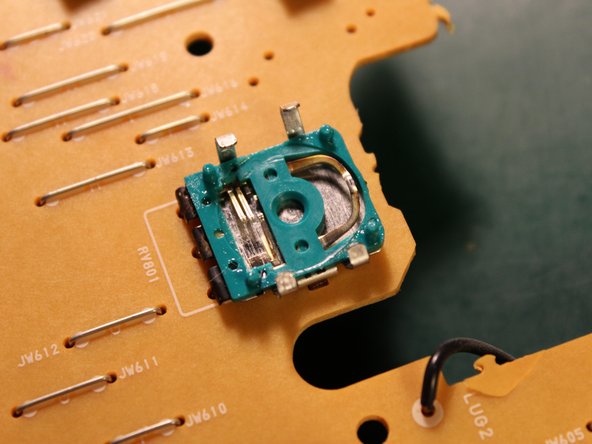Introduzione
Here I fix the rotary encoder volume control. This is a common problem they get dirty and become erratic.
Cosa ti serve
-
-
-
Remove the cassette deck (this is to access the screw beneath it)
-
-
-
Remove the screws (you have to remove the casetdeck to access the orange screw)
-
-
-
carefully lift up one side of the cassette deck and remove the pcb
-
-
-
clean up your rotary encoder with a screwdriver, also the inside!
-
To reassemble your device, follow these instructions in reverse order.
Annulla: non ho completato questa guida.
Altre 4 persone hanno completato questa guida.
2Commenti sulla guida
Hi Jacco, thanks for this guide. What device is this? As the instructions for disassembly are somewhat specific, this could be interesting. For cleaning the encoder, you seriously recommend to do that using a screwdriver? I find the spring contacts inside these encoders rather delicate typically and they would easily take damage if the wrong tool is used for cleaning. I must recommend to use 1) a lot of care, 2) nothing that is tougher than cotton buds, 3) alcohol, and 4) contact spray eventually to keep things clean and coated against future oxidation. Usually there is no need for scrubbing if contacts are gold plated. Oxidation might be an issue otherwise but that is best removed with chemical anti-oxidation agents, and if that does not help, a (very) soft metal brush, or maybe very fine grain sandpaper, applied with as little pressure as possible of course. A screwdriver will easily scratch surfaces or bend contacts, both of which will cause the encoder to drop out again sooner than later.
Hi,
I have a CMT CP1 That turns on the screen works everything I the screen seem working. But when I try to launch tuner or cd or tape nothing is working. The display says the cd is opening then nothing it says it closing but physically doesn't do anything