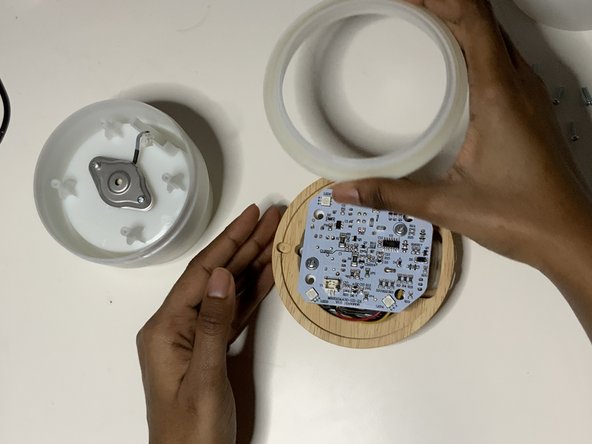Introduzione
A diffuser's fan and battery are common faults in a diffuser breaking down. The fan keeps the internals of the device, like the motherboard, from overheating. In this guide, we replace a fan from a Blossom Ultrasonic Essential Oil Diffuser ARM-510GY.
Before disassembling the diffuser, make sure there is no oil or water left in the diffuser and make sure the diffuser is unplugged.
Cosa ti serve
-
-
Use a Phillips #2 screwdriver to remove the four 8 mm screws on the bottom of the diffuser.
-
-
To reassemble your device, follow these instructions in reverse order.
To reassemble your device, follow these instructions in reverse order.