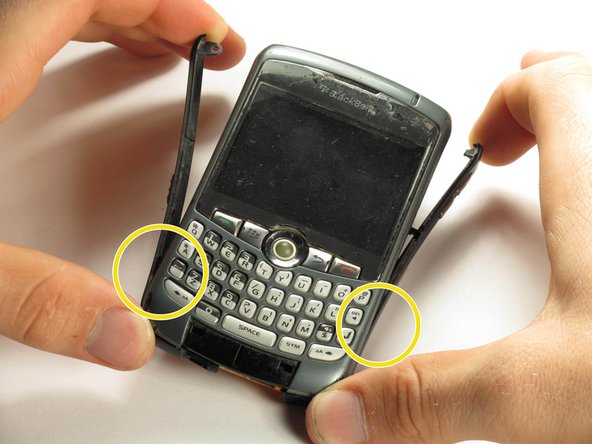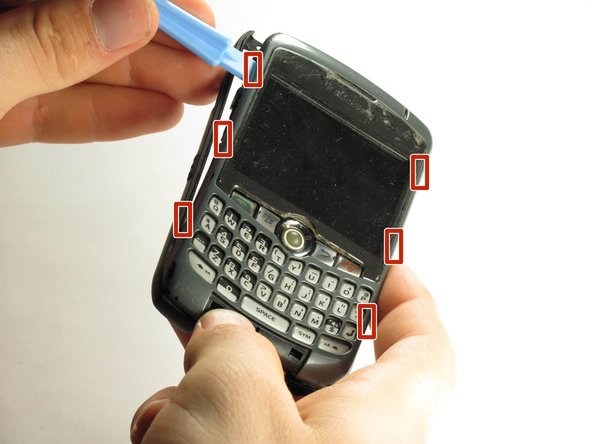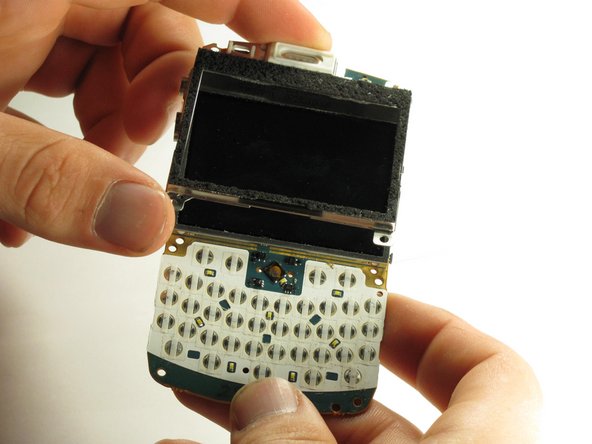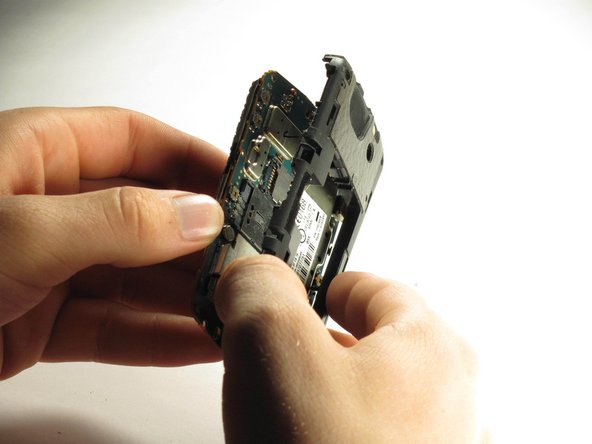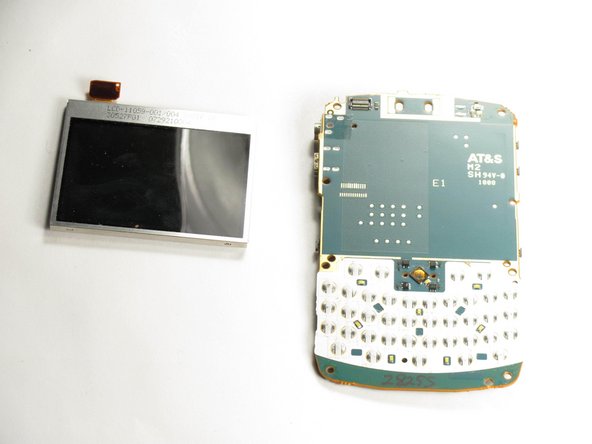Introduzione
This guide will show you how to:
- Remove the battery
- Remove the front panel
- Replace the LCD screen
Cosa ti serve
-
-
Hold the phone with the back facing you.
-
Press the silver tab down and remove the cover.
-
-
-
Use a plastic opening tool to gently pry the bottom cover loose.
-
Pull the cover from the front of the phone after the back is loose.
-
-
-
-
Use a T6 Torx screwdriver to remove the four screws located on the corners of the keyboard frame.
-
Quasi finito!
To reassemble your device, follow these instructions in reverse order.
Conclusione
To reassemble your device, follow these instructions in reverse order.