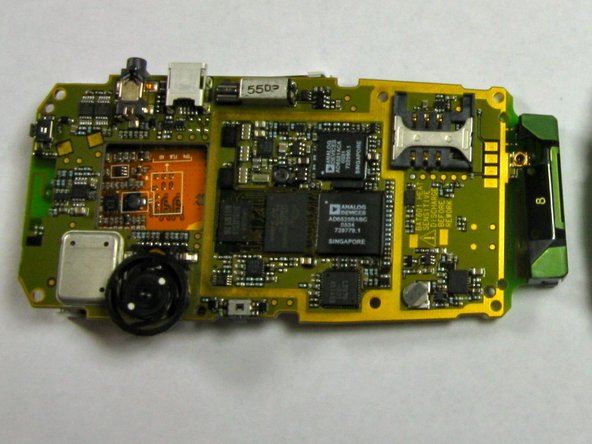Introduzione
This guide outlines how to do initial disassembly for the device and doubles as prerequisites for other guides.
Cosa ti serve
-
-
With the back of the device facing you, press down on the button while sliding the battery casing away from the speaker to remove it.
-
-
Quasi finito!
To reassemble your device, follow these instructions in reverse order.
Conclusione
To reassemble your device, follow these instructions in reverse order.