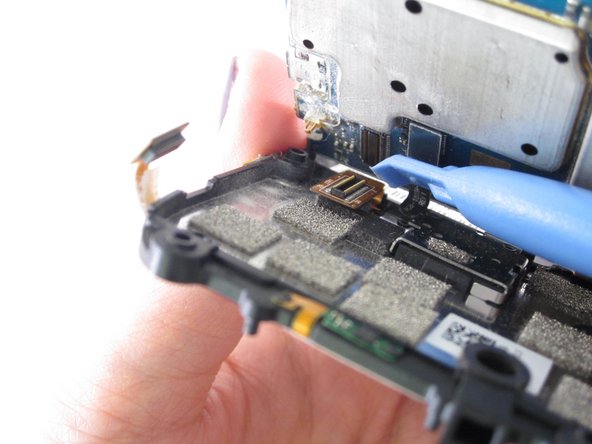Introduzione
If your screen is cracked or damaged, then you will need to replace your screen. Use these step-by-step instructions to replace your BlackBerry Tour 9630 LCD screen.
Cosa ti serve
-
-
Position the phone so that the keyboard is facing down and the back is facing up.
-
-
-
If there is an SD card, press gently on the card and slide it up to remove.
-
If there is a SIM card, press gently on the card and slide it left to remove.
-
Use the T6 Torx screwdriver to remove the four 8.00 mm screws from the back of the phone.
-
-
-
-
Gently lift the motherboard to expose several ribbon cables.
-
Use the small plastic opening tool to disconnect the orange LCD ribbon from the square end of the ribbon cables.
-
To reassemble your device, follow these instructions in reverse order.
Annulla: non ho completato questa guida.
Altre 3 persone hanno completato questa guida.